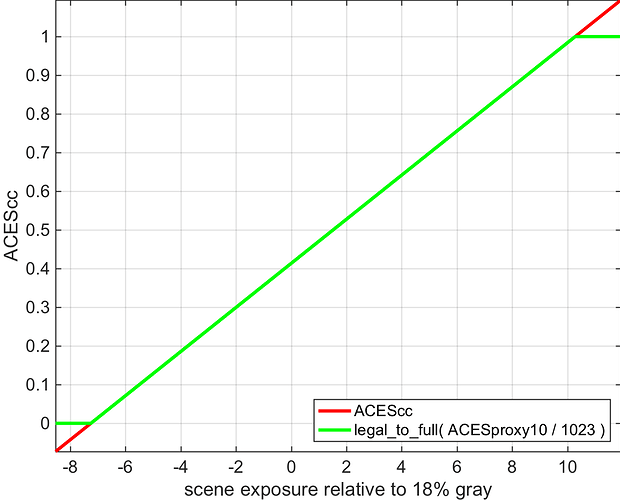I agree that they are the same curve ‘in the middle’. In fact, they must be in order to have ASC CDL compatibility from on-set carry over into color correction.
Nick’s pseudo-code looks correct to me, and is a different way of illustrating the relationship between the two spaces. If one converts ACESproxy10 to floating point by dividing CVs by 1023, followed by a legal to full, it is equivalent to ACEScc in range 0-1. I have performed this conversion to ACESproxy10 and overlaid it (green) on top of ACEScc (red) in the plot below. I think that seeing the comparison on a plot helps to clarify the relationship that Nick is pointing out: CVs 64 and 940 from ACESproxy10 align with 0 and 1 in ACEScc, respectively.
This is not entirely correct, as ACESproxy10 does not extend above 940 to 1023. It is only defined in legal range, 64-940.
Appendix A of “Academy S-2013-001: ACESproxy - An Integer Log Encoding of ACES Image Data” states: