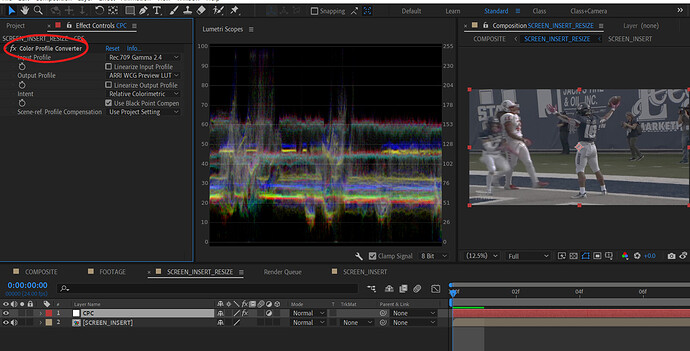@shebbe Thanks for the project files. and you even tracked the footage 
this workflow is basically not really using ACES right? instead it’s using OCIO for converting the sRGB gamma footage to the background footage using a profile conversion. so I don’t really need OCIO or ACES for this workflow because I could do that with Ae’s ICC profiles natively in Ae (same as OCIO - set from rec709 to Arri) it does have popular camera profiles, maybe not as vast as ACES configuration files.
here’s a screenshot:
correct me if I am wrong, the pros in this workflow (using a plugin to convert profiles on the sRGB gamma footage) is I can skip all the color management hassle and it’s very easy and no need to readjust color of graphics and assets in linear workspace (could be an issue when you need to be super accurate) the cons are that I am not utilizing the full potential of the footage so highlights and blurs, blending modes and color corrections will be done in a less than the full potential.
after further exploring, I see that if there also an option to invert a LUT on OCIO, so that could come in handy if you don’t have the profile of the camera in any plugin configuration or maybe all you have is a specific LUT. set an invert LUT on each sRGB gamma asset… what do you think about this type of workflow?
and I did finally find how to get ACES to work for this purpose all the way. this means using ACESCG working space, 32 bit, linearize or not - depends on what’s in there. preserve RGB for each imported assets, and upon export’s disabling also in color management, and setting on each footage with OCIO from its profile to ACESCG. then on top of everything an adj layer set from AcesCG back to the Log footage camera profile. it seems I can’t post links anymore but, what you think of this type of setup?