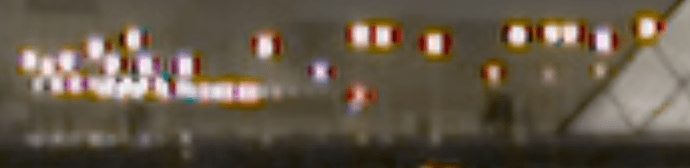Hi to all,
Just did my first pass in Resolve 15 using ACES 1.0.3 and it seems that this problem is still present. Wasn’t it supposed to be fixed directly inside ACES with this version?
On another point concerning this:
I ran into a situation where the LMT did not fix the issue completely.
Here are a few specs about the footage…
Sony FS7, which is shot at higher frame rate and resized to HD (from 4K). The images are showing some heavy aliasing, artefacts most likely from all the compression, resizing and noise that is being produced.
A few examples, look at the lights on the left side of the frame:
ORIGINAL LOG IMAGE:
ZOOMED IN As we can see the artefacts are pretty bad…
MANUFACTURER LUT (Full and zoomed in. pretty bad but no catastrophic)
ACES 1.0.3 Just RRT with Highlights LMT applied. The artefacts and not removed completely. Looks pretty bad to clients eye.
And here is a comparaison of the ZOOMED in image with LMT OFF and ON:
Is there technical limitations to the type of footage we can use with ACES? Or, maybe this i caused by Resolve?
It would be great to have some feedback from @ACES.
Thanks!
UPDATE*
Just tried using @Paul_Dore’s DCTL workflow and the artefacts seem to be OK or close to how the LUT behaves. Should we consider this to be an inherent flaw of resolve?