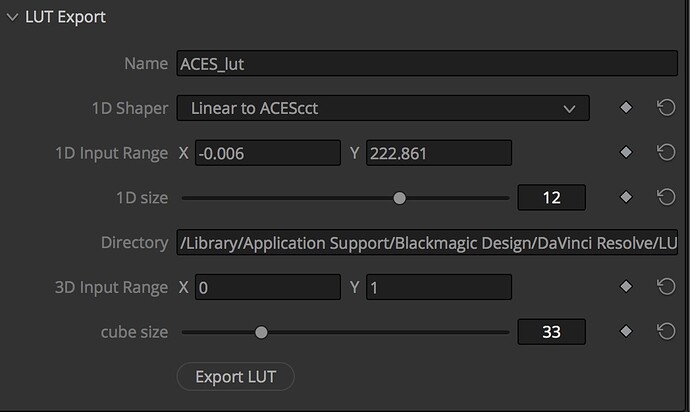As per Nick’s suggestions, I’ve added more options to the Plugin.
I added a dynamic link between the min and max output values of the shaper and the input values of the 3D LUT (the values were preset in the earlier version), as well and an option to modify the size of the shaper (8bit to 14bit). Both shaper and 3D LUT have 10 decimal point deep values. Although the plugin UI rounds values up to 3 decimal points, the actual full values are preserved in the computation and printing of the LUT.
As it stands, only the Linear to ACEScc and Linear to ACEScct shapers are included (which are probably only of actual use when dealing with ACEScg data), but the entire ACES library is available to call as I converted it to C and included it in the .cpp file (this is separate to the DCTL and CUDA versions already translated).
At full capacity, the LUT is around 85MB with 16,384 rows for the shaper and 2,146,689 rows for the 3D LUT, but runs realtime on a modest system.
I’ve attached an example LUT (Linear to ACEScct shaper + unity 3D LUT). The previous link to the OFX Plugin has been updated for the new version.