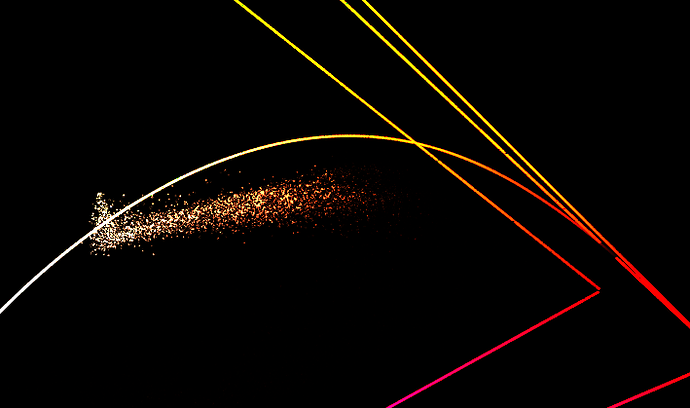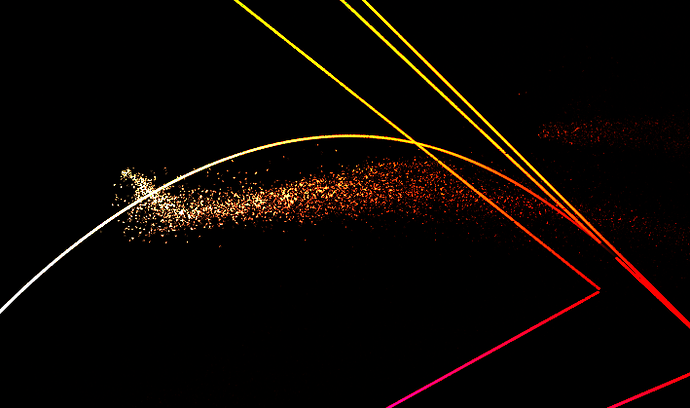The gamut compression is disabled, it should be enabled by default. It makes the difference with blues.
Ahw snap, thanks for pointing it out. I will re-evaluate the earlier images I posted when I have some time. Added an edit to my post for clarity.
Thanks, that’s a helpful perspective. One thing worth noting in regards to color accuracy is that the “salmon” color of fire in Candidate C is only present in the SDR, not at all in HDR. So it seems that as far as fire goes, the match between SDR and HDR seems better in Candidate A than it does in Candidate C.
That’s interesting. The color of that fire changes a lot if the gamut compression is disabled (in SDR).
First with gamut mapping, second without:
First with gamut mapping, second without:
It seems it’s perhaps compressed too much.
Edit: updated the chromaticity diagrams without clamping and higher exposure to see clearer. Clamping doesn’t change much in the images themselves.
Compression was also the culprit with blue as well for C, right?
The gamut mapping contributes to the sharp transition from dark cyans to blues, yes, and because of the ZCAM model, blue values outside the spectral locus skew more towards cyan also during the mapping.
One thing again to keep in mind is that the DRT has lower contrast and saturation than the ground truth image, so the question is also can you color grade that fireplace to place where it looks more “correct” by increasing saturation? Here’s very simple grade in Resolve:
I’m only increasing global saturation (in HDR wheels) and lowering highlight exposure a little bit. So, yeah it may be over compressed a bit, but it’s easy to get it to something more familiar looking. This was with ACEScg as working space rather than ACEScct.
More worrying thing is the mismatch between SDR and HDR out of the box.
Interesting. When I was watching the latest output transform meeting I heard that according to (limited) feedback people were overall happier with Can. C in HDR tests because it also matched to SDR better. Is it still far of? Or is it more/less with your version of the model?
The grade does make it look a lot better but it’s also lowered in exposure right? Can you achieve the same result without altering exposure?
Even if presented darker, I still feel a certain amount of ‘monotone-ness’ compared to A where you have a nice gradient from reds to yellow ‘for free’. I’m just really uncertain if this is the same case when viewed IRL or if having this in a DRT can have issues elsewhere. It is also fair to say that if I’d be represented with this graded C image I wouldn’t have any problems with it’s appearance.
Gain on both set to 0.20, Can. C extra corrector with some efforts to match look.
Can. C left, Can. A right
Close up
I’m also a bit hyperfocusing on this particular image now without ground truth knowledge so I don’t think we should take my opinions super seriously ![]()
Coming back to my mistake of having the gamut compression disabled on the DRT_ZCAM_IzMh_v12_deriv node, perhaps the compression can be finetuned to be less aggressive for the sake of better dark blues and reds? I still think having it of gave better results out of the box in a lot of scenes that may not have needed as much.
I personally felt that when I toggled between HDR and SDR like you can with the comparison website from Alex that Candidate C did feel overall to be a better match. However no one is going to have two TV set at home side by side. They will watch one or the other, and so what needs to match is the impression or memory of HDR and SDR.
For example when I look at skin in candidate A in HDR and SDR I am at first really struck by the difference. The skin looks weirdly goulish in SDR. But then if I get up and get a snack and then come back to the SDR image the skin looks completely normal and lovely to my eye.
I think artists and engineers can easily deal with this fact and also understand the inherit differences in SDR/HDR. But for directors, creatives etc I think they really want to see a perceptual match when the switch goes on/off without eyes rest. Even scarier is that I see/hear here and there that certain individuals think the best way to grade is to see both at the same time…
It’s different. The technique I’m using, though, makes it possible to fine tune the HDR/SDR match very carefully.
I believe I only pulled highlights lower.
Yes, there appears to be two things going on. First is the “path to white” desat which as you can can be counter balanced by increasing saturation. The “salmon” effect appears to be related to this desat, i.e. when I increase saturation it does not look salmony/pink, and inversely when I lower saturation the pink is accentuated.
I suspect that this is likewise the cause of the mismatch between SDR and HDR as the HDR keeps the saturation, while the SDR desaturates creating this salmon/pink appearance. Like you said this seems easy enough to adjust by raising the saturation a tick.
The second issue is the range in colors in the fire, from red to orange to yellow. This appears to be linked to gamut compression being too aggressive and limiting that range of colors.
i have been testing with three real world projects that i wrapped in the last few weeks, a feature shot on ArriRAW, another feature shot on Venice, and a pilot shot on Helium
in all cases i knew what the target “look” was, i found the stills not really useful, any footage with out direction is not all that useful really
i will fill out the questionaire in a few days after some more play time, but two notes:
- dolbyvision is kinda broken, that’s how i would extract an SDR pass typicaly
- a DCi_HDR ODT would be of interest
err, am i not undertanding something?
i tried with the 709 ODT’s, this evening and C has much greater sat, A has less,
the ODT’s are inverted in 2100, A has more sat, C has less…
or is this a skill testing question?
or am i dong something wrong?
glad dolbyvision is disfunctional, so i HAD to chk the 709 ODT
Posting some images showing what you are seeing would be helpful. Also can you say what display you are viewing the 2100 with and the software you are using?
i’ll grab the external scope’s display, the saturation push in A @HDR and C @SDR easly seen there
I don’t think you’re doing anything wrong. The candidate transforms don’t match each other. There’s three candidates, each using different technique to render the image. Pick the one(s) you like the most for SDR and/or HDR. Note any peculiarities between them.
thnx Pekka!
SDR for me is an afterthough / PITA trim pass in 2022 ![]()
i had assumed they were paired together
It’s a bit concerning if the creative intent for a given display medium shifts about
One can always use transforms inside the gradeing software; grade in HDR and export, then re-import / tonemap useing the gradeing software / trim and export SDR, not as elegant as switch ODT / trim and export
What was the thought behind changeing creative intent between the two?
Hey Dermot
The quality of the creative match between SDR and HDR is one of the areas we’re trying to improve over ACES 1.2.
A,B and C each use very different rendering methods, and go about trying to create that match in different ways (with varying levels of success).
But the intent is that within each family, they should match intent. (A SDR vs A HDR, C SDR vs C HDR, etc).
Your feelings about the quality of this match is one of the things we’re trying to capture in the feedback form.
Thnx Alex
last night with the DP i re-graded three scenes from a film we just shipped to QC, used a candiate per scene, i really only work in HDR tho, so this was only HDR
will look more closely at how well the grades represent in SDR, that has been an after thought to date…
then fill out the questionaire once i’m feeling more confident that i can offer valid feedback