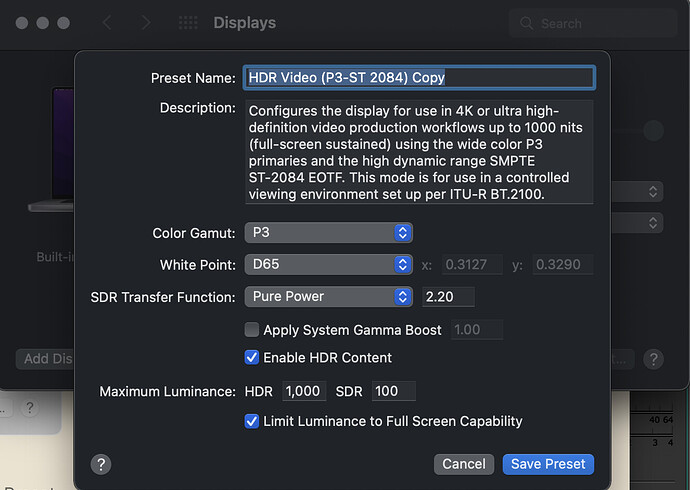Fascinating thread! Thought I’d mention that you can see what the color profiles are set to on a Macbook Pro M1 by going into the custom menu in the Display settings as described here:
Here you can see that the HDR P3 displays (Apple XDR Display (P3 1600 nit), Apple Display (P3 500-nit), HDR Video (P3-ST2084) displays use a pure 2.2 power function: