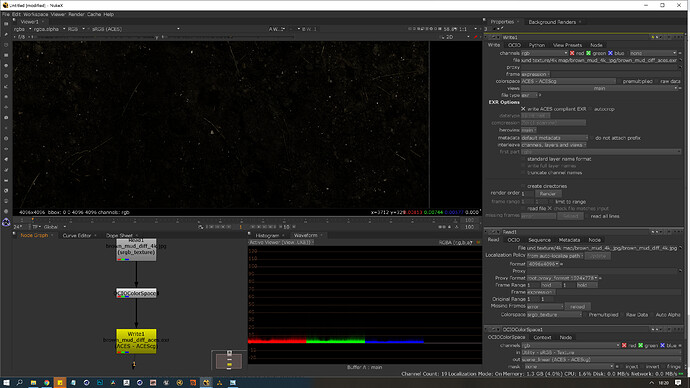1 Like
Hi Blacker,
You are applying the conversion from sRGB to ACEScg two times:
- One time in the Read node when you picked the
srgb_texturealias which means convert from Utility - sRGB - Texture to the working space, i.e. ACEScg. - Another time with your OCIOColorSpace node with the exact same transform.
Remove the OCIOColorSpace node and you should be good!
Cheers,
Thomas
Hi Blacker
it would be good to hear why you want to convert the JPG to ACEScg and what your goal is here.
A 4k texture map that you convert doesn’t need to be written out as an ACES compliant EXR (uncompressed), better 1-Zip and as you choose ACEScg in the write node I would suggest to name your file name_acescg.exr.
Otherwise some tools might load this files as ACES 2065-1 instead.
Greetings
Daniel