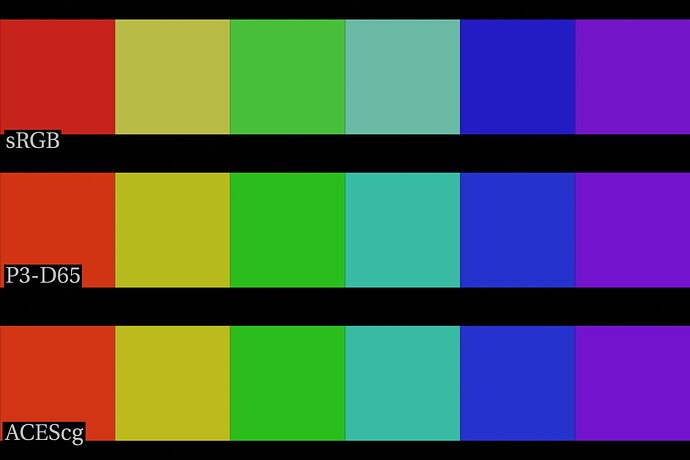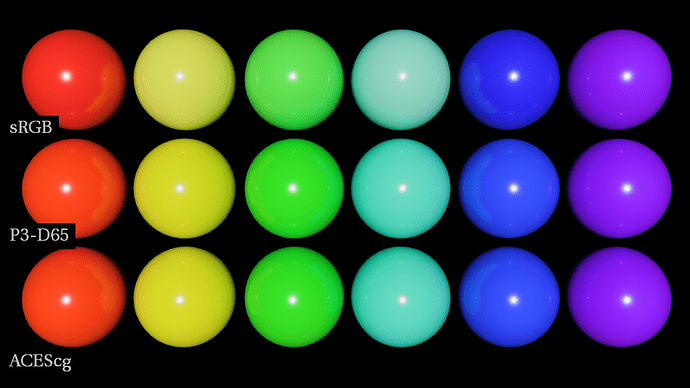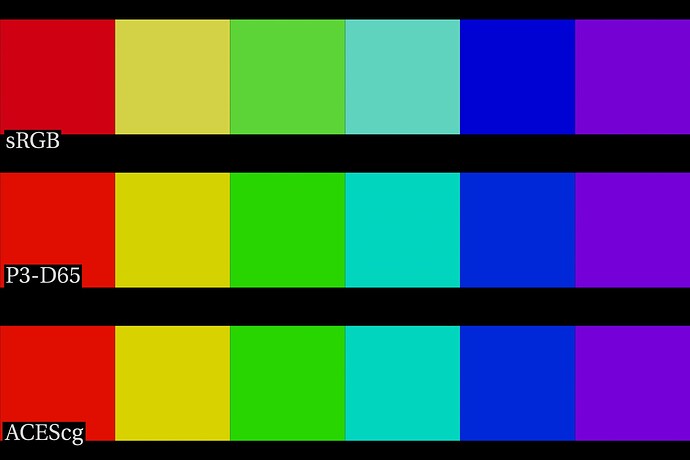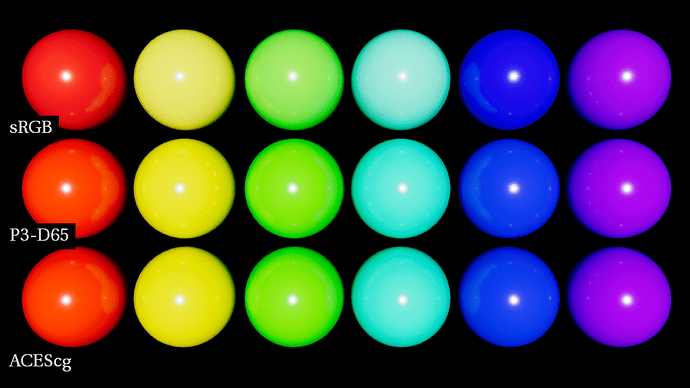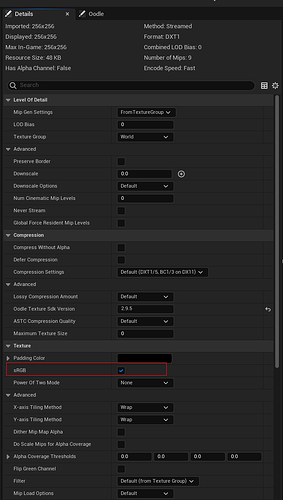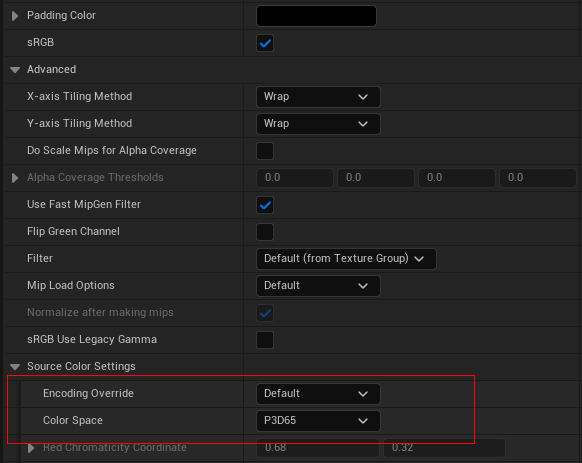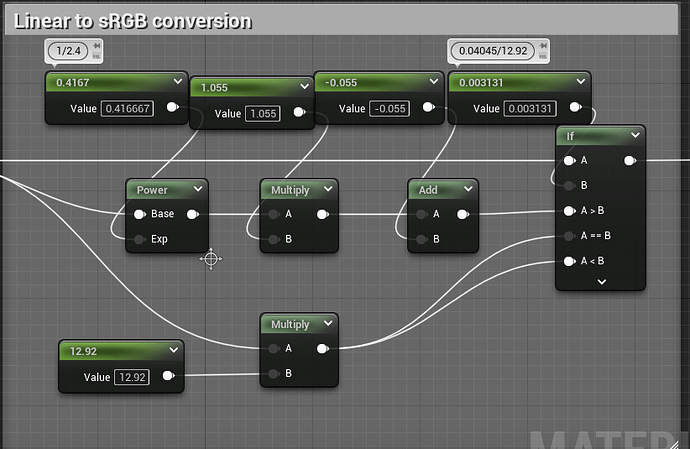I’ve been test driving a texture painting workflow from Substance Painter to Maya under the CAM DRT with OCIO outputting to Rec709 SDR. One test is to see if I can get desired colors from the color picker, in particular fully saturated material colors for CG animation.
With ACES 1.2 I would have the color picking role set to linear Rec709 for colors of materials, only using ACEScg possibly for light colors. With that I was able to pick the colors I wanted.
I found however that under the CAM DRT I was not able to hit those saturated colors - specifically with yellows, greens, cyans. Not wanting to go all the way to ACEScg, I tried instead setting the color picking role to linear P3-D65. This wide color gamut seems to work well and I am able to hit those saturated colors.
I can of course save these textures out as EXRs in ACEScg, but if they are saved as 8bit textures in sRGB those saturated colors get lost. I therefore tried encoding them to P3-D65 with an sRGB gamma. This was almost identical to the EXR with one difference I noticed being that yellow in the EXR appeared a bit more red. Perhaps I’ve made a mistake in the transform? Here’s what I have for the OCIOv1 config:
- !<ColorSpace>
name: Texture P3-D65
family: Utility
equalitygroup: P3-D65
bitdepth: 32f
description: |
The sRGB - P3-D65 color space
isdata: false
allocation: lg2
allocationvars: [-8, 5, 0.00390625]
from_reference: !<GroupTransform>
children:
- !<MatrixTransform> {matrix: [0.952552, 0, 9.36786e-05, 0, 0.343966, 0.728166, -0.0721325, 0, 0, 0, 1.00883, 0, 0, 0, 0, 1]}
- !<MatrixTransform> {matrix: [2.46741, -0.946261, -0.400774, 0, -0.832211, 1.77089, 0.0217199, 0, 0.0389067, -0.0814114, 1.03521, 0, 0, 0, 0, 1]}
- !<FileTransform> {src: linear_to_sRGB.spi1d, interpolation: linear}
We
Am I on the right track with this workflow? Any changes or adjustments you could suggest?
One concern I have with working in P3 is the headache this presents for Unreal which assumes Rec709/sRGB. So I guess a question I have is: is it possible/ should it be possible to get fully saturated colors into 8bit sRGB textures under CAM DRT Rec709? It’s unclear to me whether I’m tweaking things from the wrong end.