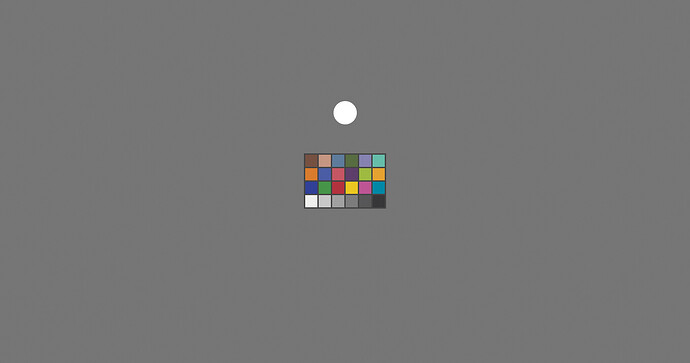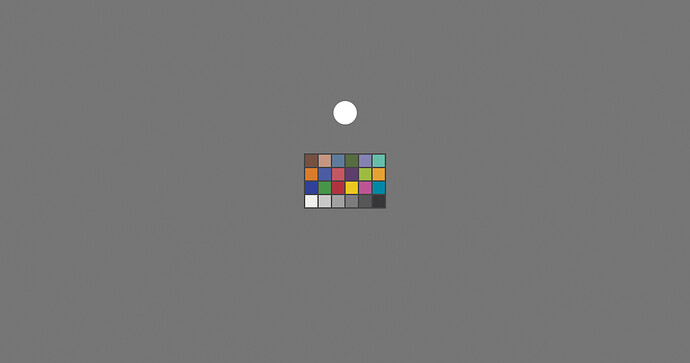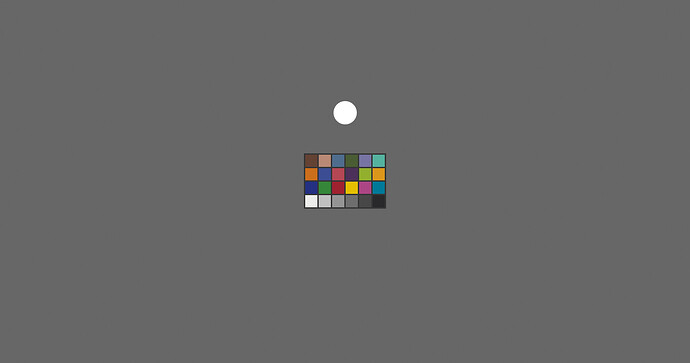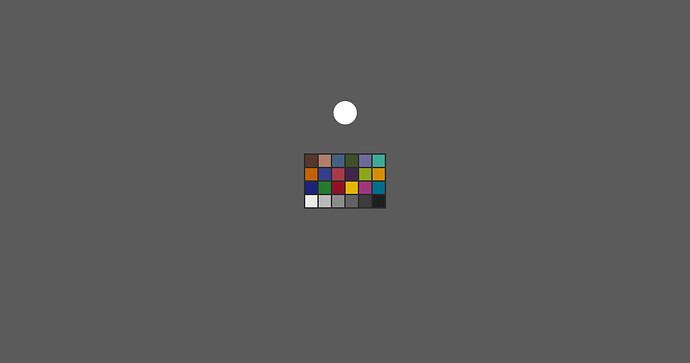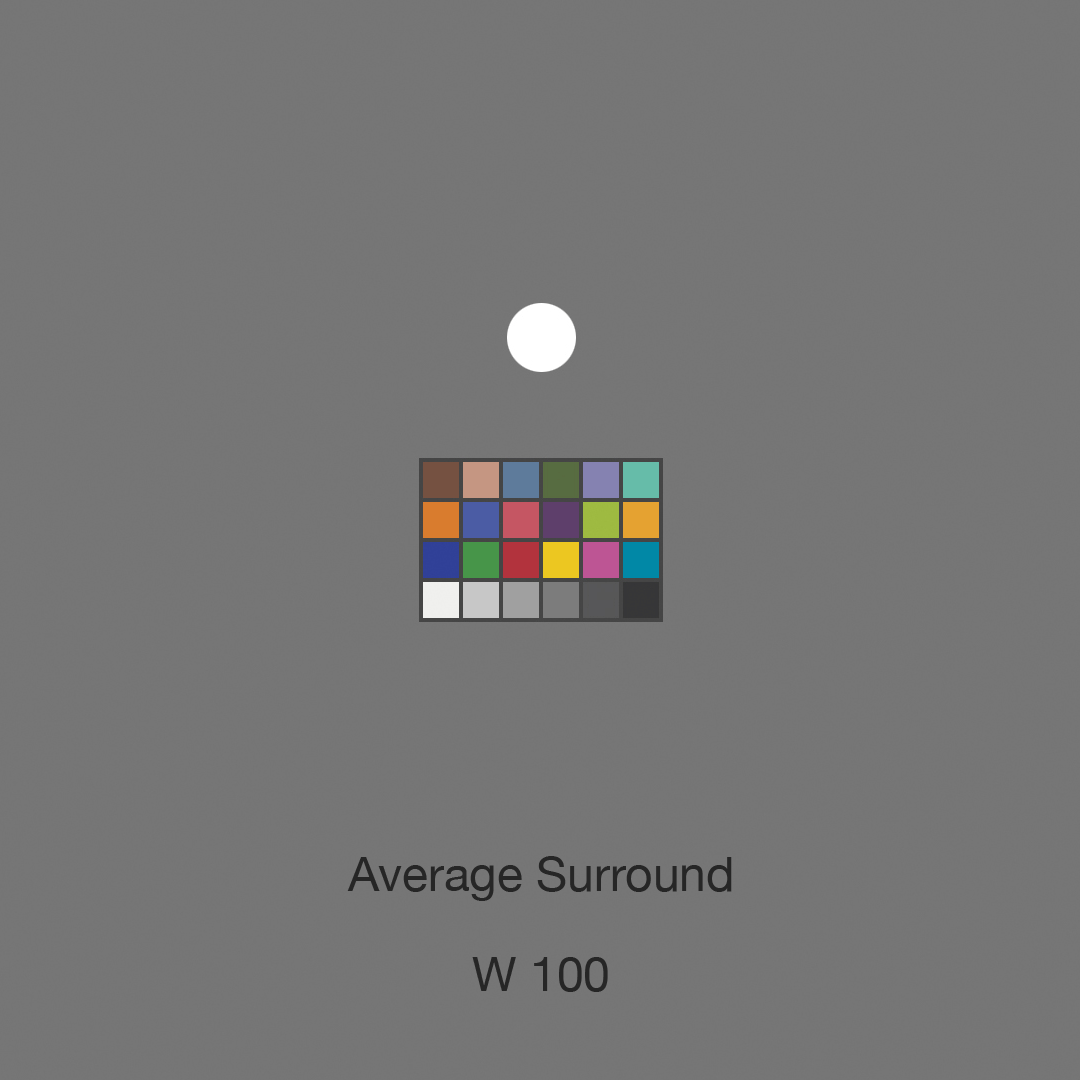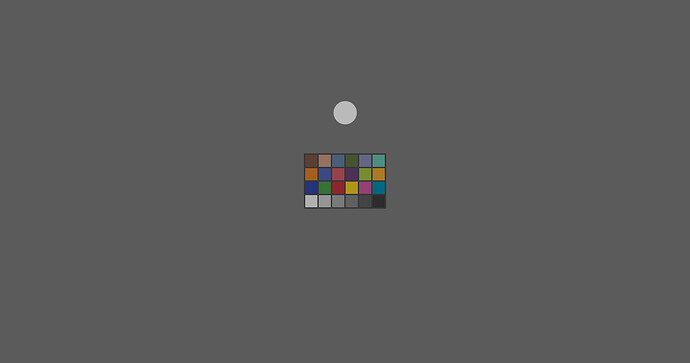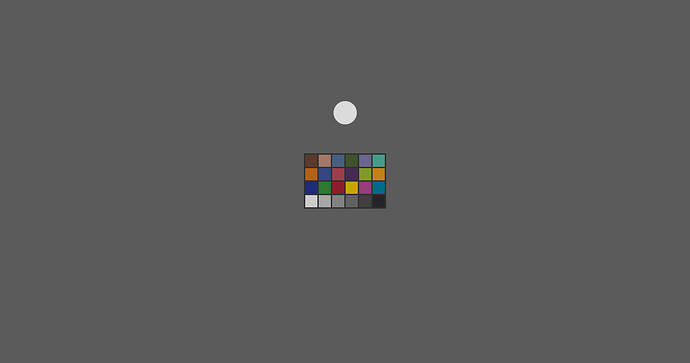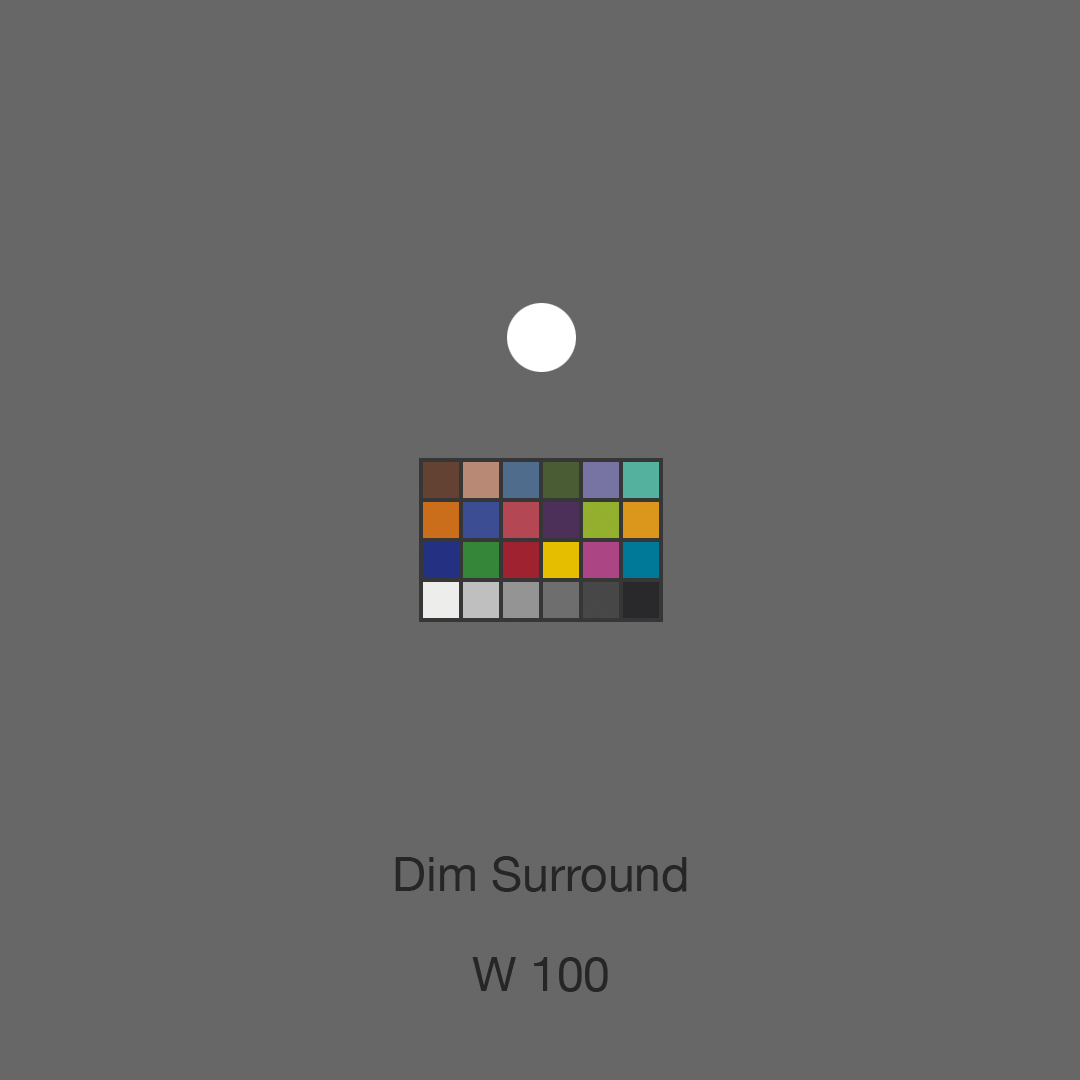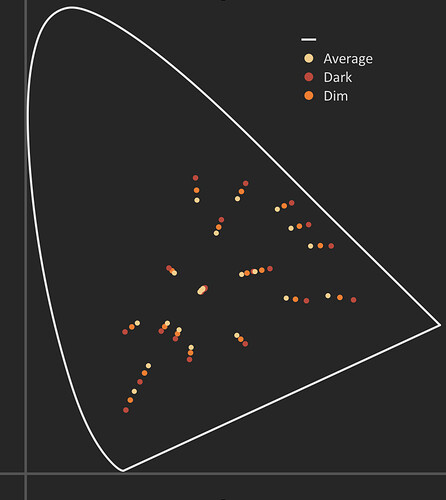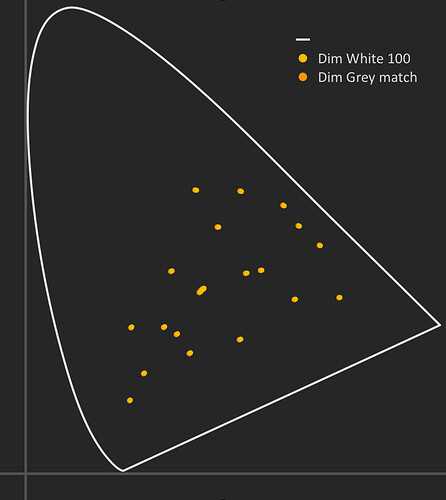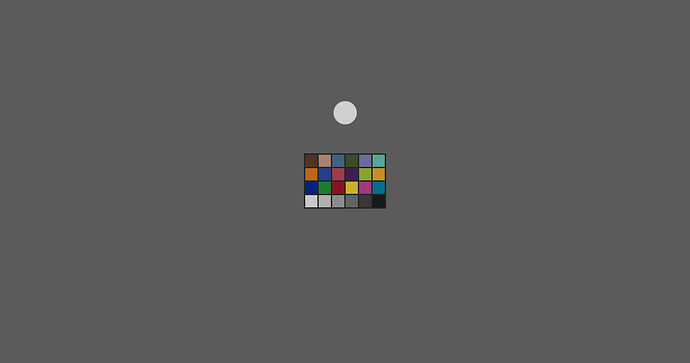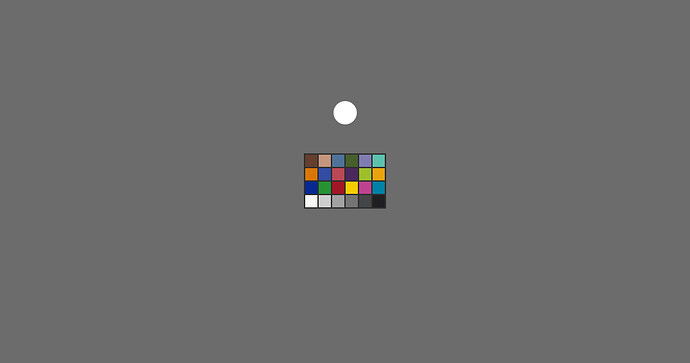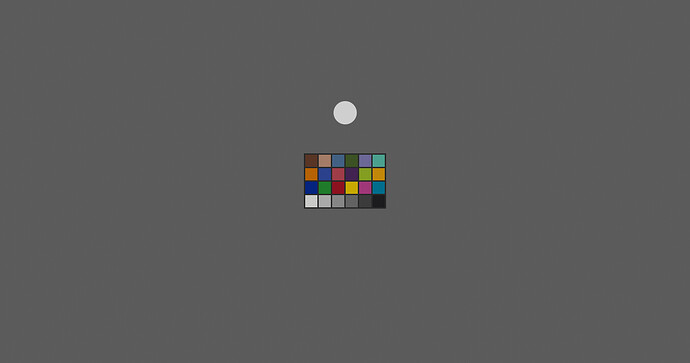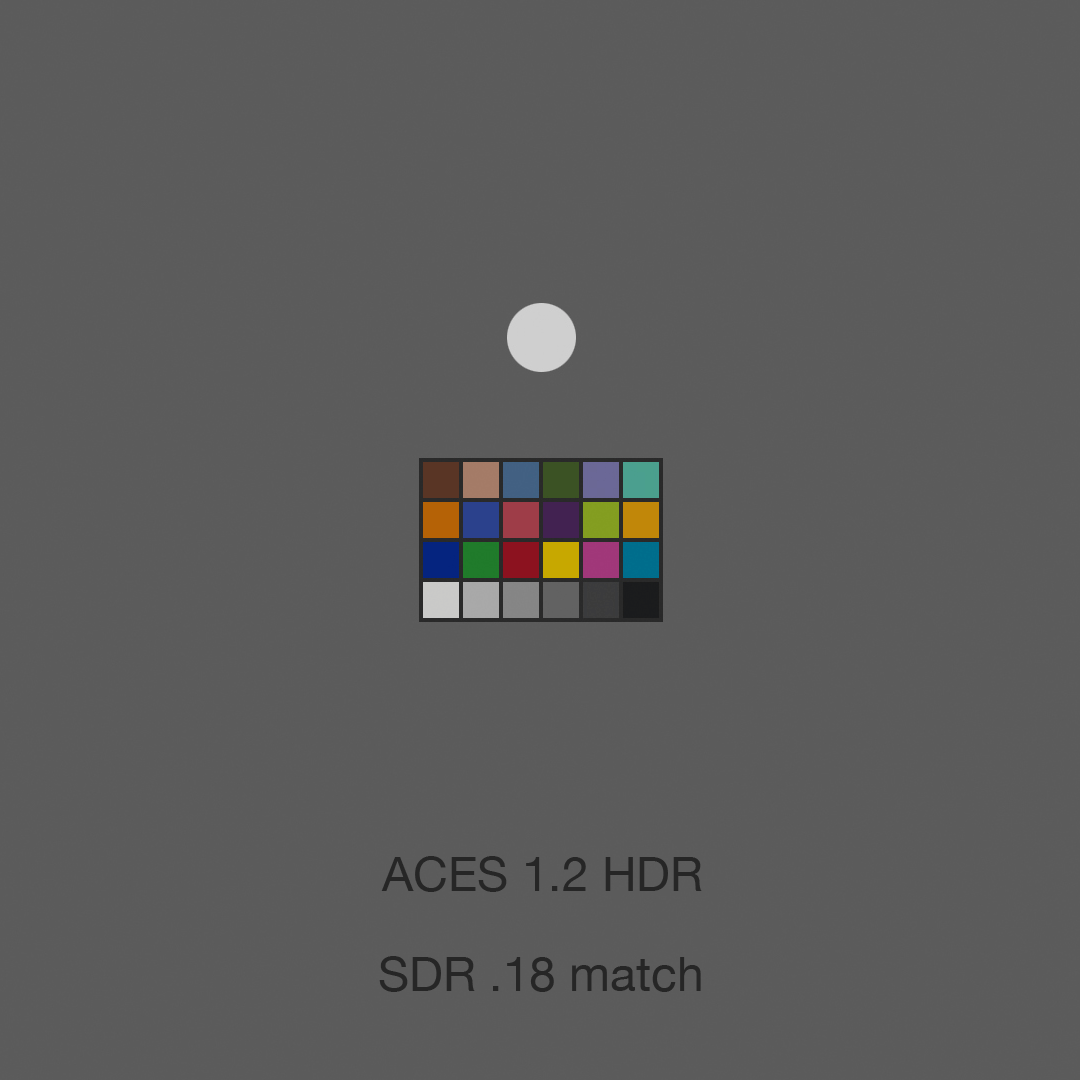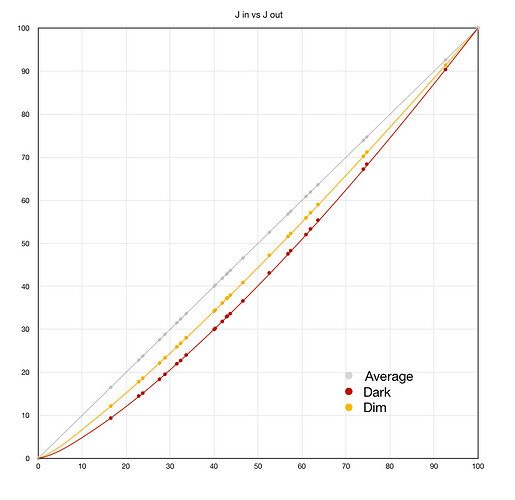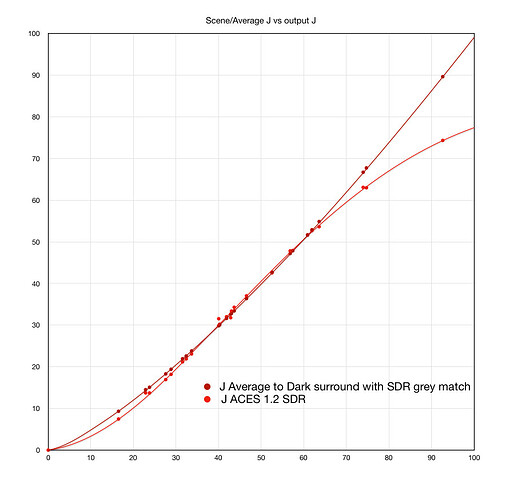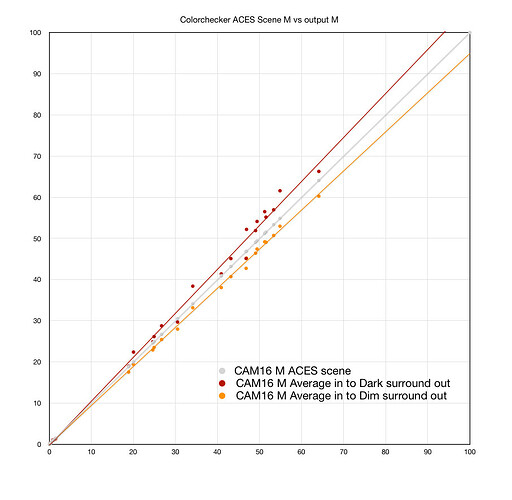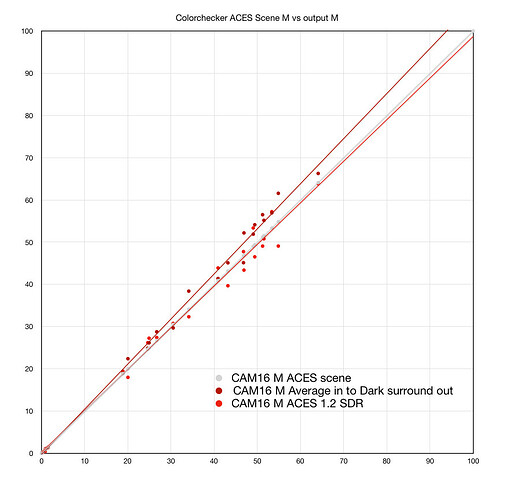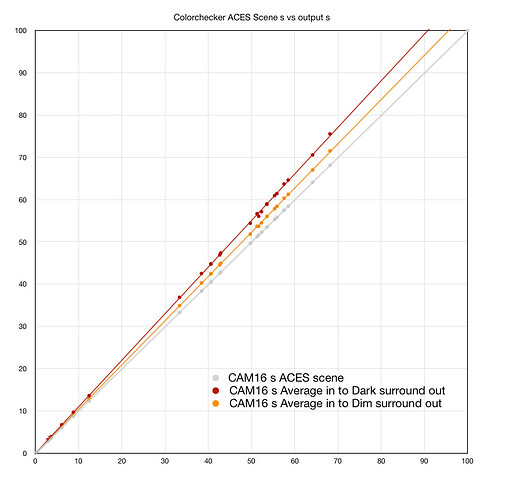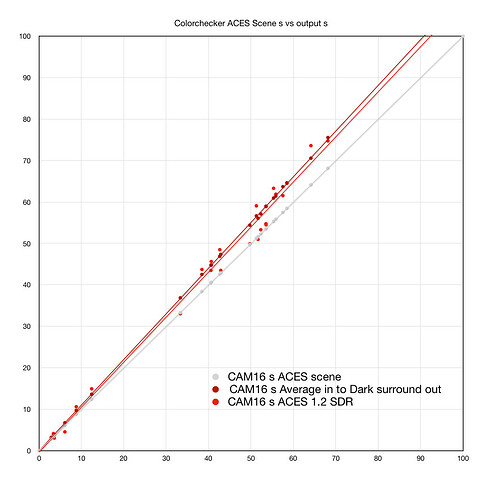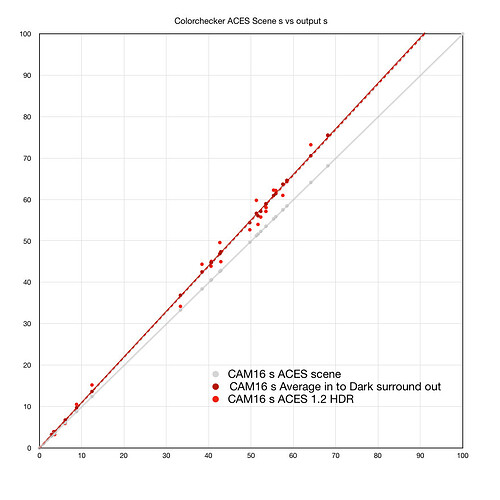This is not a thread to debate whether Color Appearance Models are the best solution for a DRT, or how well they model the complexity of the human visual system. There is already a “Debating CAMs” thread.
CAMs are not perfect, and as Troy has demonstrated, almost certainly a poor choice to paint in or composite with.
This thread is primarily to demonstrate what CAM are pretty good at and what (mostly) they have been designed to be good at:
To predict the appearance of images/color stimulus under different viewing conditions and/or different levels of illumination.
It is the (statistical) success in that area that made me wonder why there has been some difficulty finding an easy/simple way to match the HDR and SDR output. This seems like a task for which CAM based DRT should be the perfect tool.
The think the really big and difficult question is, “How should/could the image look?”.
or “Should the HDR image match the appearance or the SDR image”
“Should the HDR image look “better”, brighter, more colorful than the SDR image”
These questions will continue to be a challenge, and how they are answered may determine how the features available in a CAM model are used.
The following tests may be redundant and uninteresting to those already familiar with CAM models, and their development, but but the systematic approach to a familiar image, should at least provide some specificity or footholds in the sometimes confusing or circular discussion regarding the behavior and parameters in and out of the models.
Please feel free to ask any questions or point out errors regarding the procedures I used to do these experiments, but please hold back any snap judgement whether these experiments are of any value (for at least a few hours!).
I will also try and reserve my own judgement until a few posts are made, but I do think the images quickly offer some insight into the different paths/approaches that may be have been overlooked or require further attention in the current CAMDRT.
I have designed these to be downloaded and viewed and compared at full screen, and could provide a link with all of them if there is demand, but also a few animations for quick comparisons where it could be useful.
Christopher