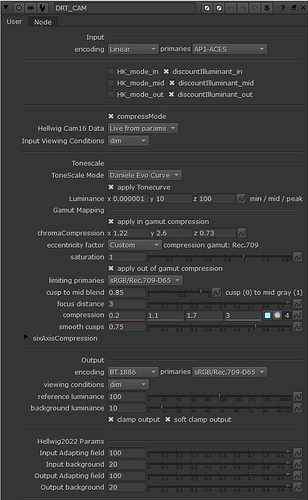I opened a new pull request for @alexfry for CAM DRT v034, also available in my fork.
This version adds support for soft clamp to avoid clipping (enabled by default). In contrast to the soft clipping experiment I made earlier, which compressed both negative values and values above 1.0 in display linear, this version compresses only negative values in display linear. Values above 1.0 are hard clamped to 1.0, same as before. Inside the kernel parameters there’s clamp thr and clamp dist parameters to allow adjusting the compression threshold and distance.
This version also has a small refinement in SDR/HDR match. To my eye it’s now better than v031 was.