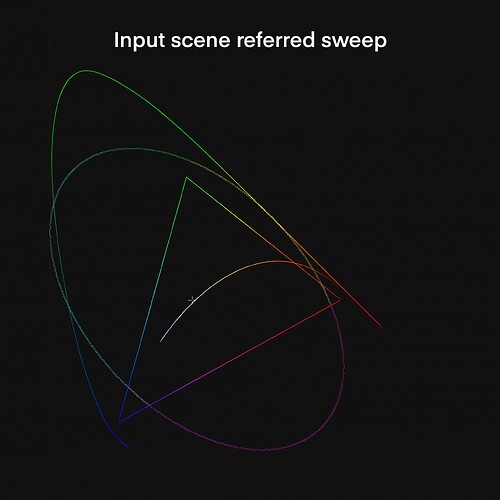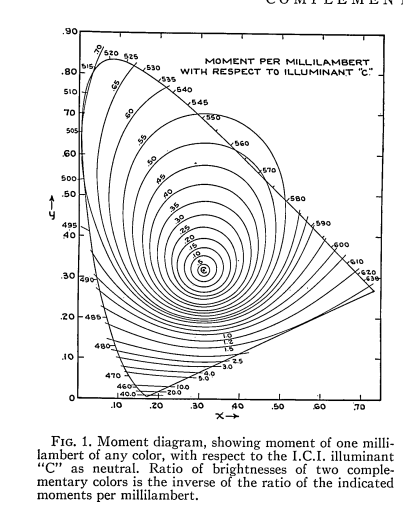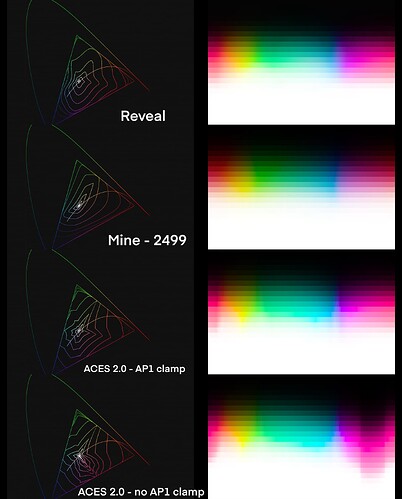I was on the fence about sharing these tests I have been doing, but I was told it could help.
These sweeps are inspired but not equal to MacAdams Moments, this sweep has the same “moment” all around, the x axis is chromaticity angle/“hue”, and the Y axis are log2 steps.
Fig1 xyY view of sweep
Fig2 MacAdams Diagram
I would say this mainly tests attenuation/path-to-white.
My test was on the assumption that a smooth gradient should be kept as smooth as possible when formed into an image. The sweep is outside the spectral locus but I believe that it shouldn’t matter, and it should be possible to map smoothly enough inside any display space.
I tested Reveal , the latest ACES 2.0 DCTL and my own picture formation.
Fig 3 . comparison of DRTs
As you can see, Arri’s can smoothly map everything well enough, even when many values are well outside LOGC4 , even if I it’s a LUT so its not the most accurate
ACES 2 seems to struggle, it creates very pointy flower shape. The largest discontinuity seems to be around the blue and red chromaticities ,which interesting enough are well inside rec709 before picture formation, and the AP1 clamp seems to be necessary for the “magenta” values , but it also breaks the things in other ways. I believe this behavior is mainly from the “Chroma Compression” step when it tries to bring everything inside rec709.
I have no idea how useful this is, I can only say that it’s possible to smoothly enough “map” the camara data, even if they are “non-sense” in terms of human vision.
Hope it helps in some way.
XYZd65ramp.nk (48.9 KB)
XYZd65 Ramp nk group