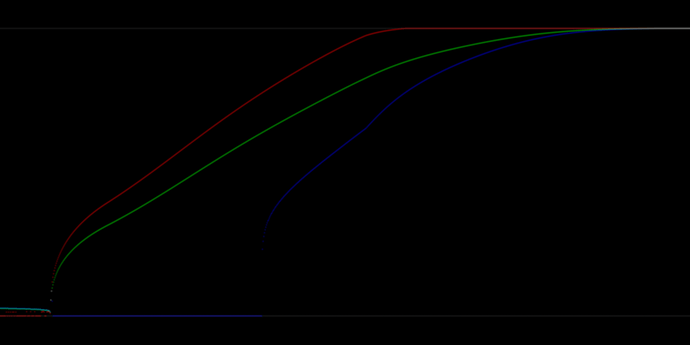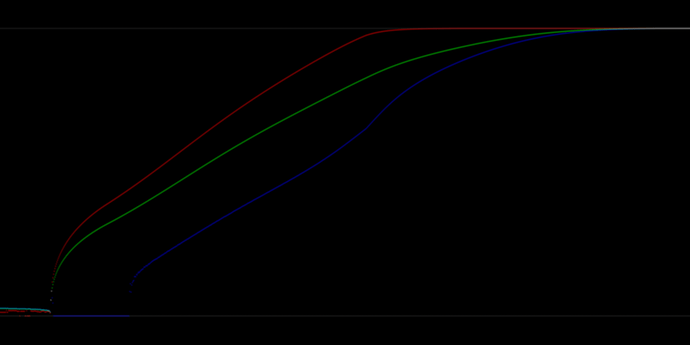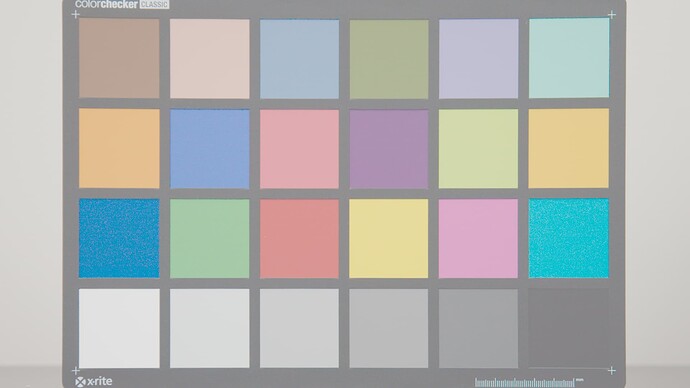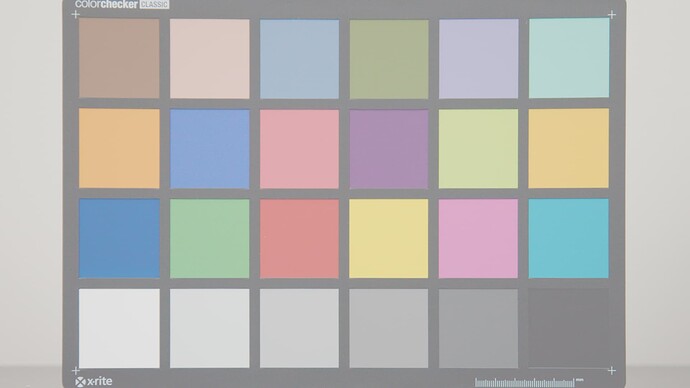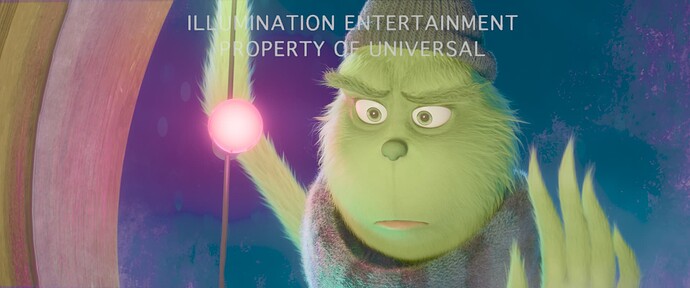I started looking at what happens in the shadows in CAM DRT and discovered the following:
- Desaturating the blacks makes all the NaNs go away.
- I don’t think there’s enough compression in the shadows. Channels can clip to zero too quickly causing all kinds of skews. I’m not sure, but I think this is more of a gamut mapping issue.
So I adjusted the gamut mapping compression parameters as follows. limit: 1.9, power: 1.8. All the following images have gamma adjusted to 7 in display linear to lift shadows.
Here’s a ramp with color before and after the parameter change:
I would assume the blue channel should, for best rendering, to smoothly hit the black point instead of clipping. It’s not perfect after the parameter change either. Before and after images follow:
Clear improvement and this is without any additional desaturation of blacks. I’ve started testing that as well but I don’t yet have a fully working solution.
Changing the compression parameters seems to have no effect in overall color rendering and only a small effect in images with pure colors. Blue lightens a bit.