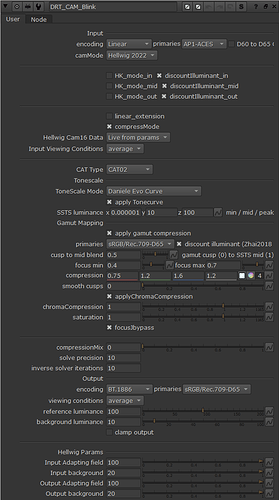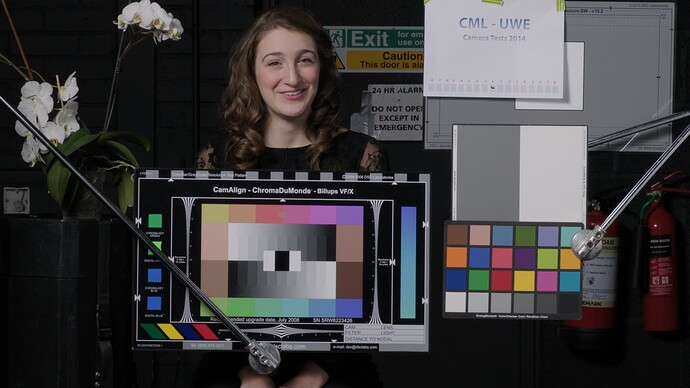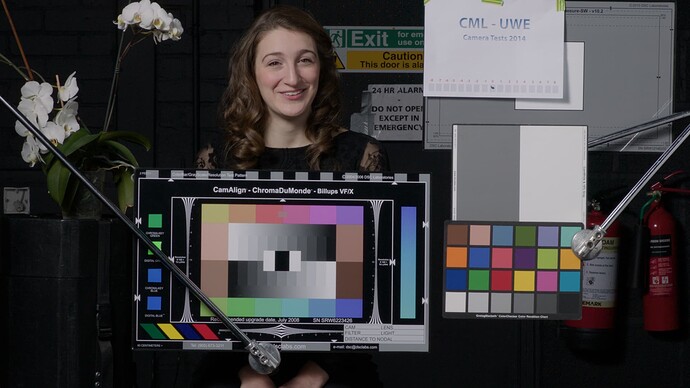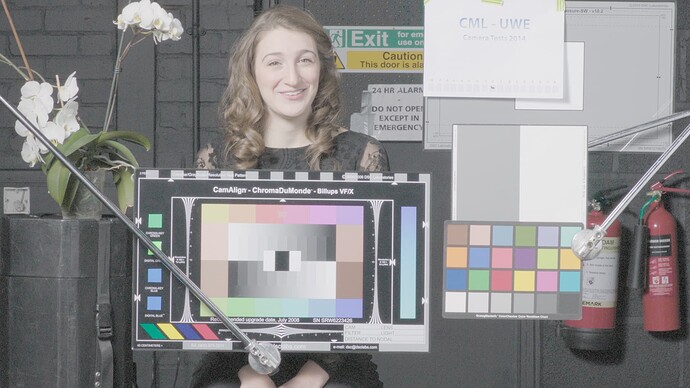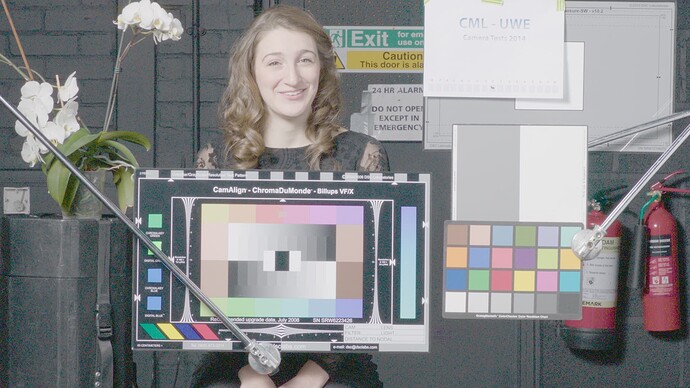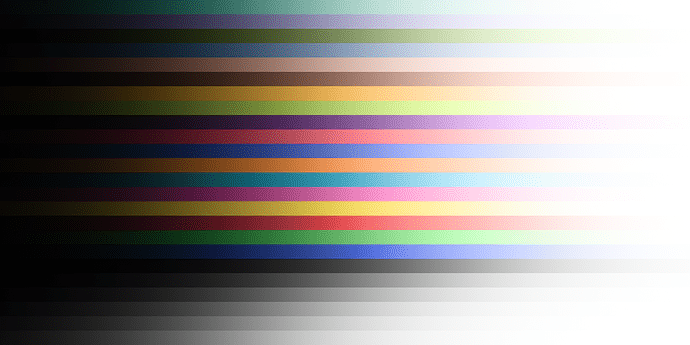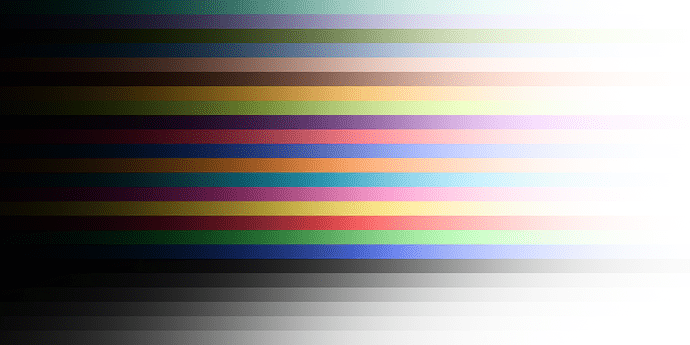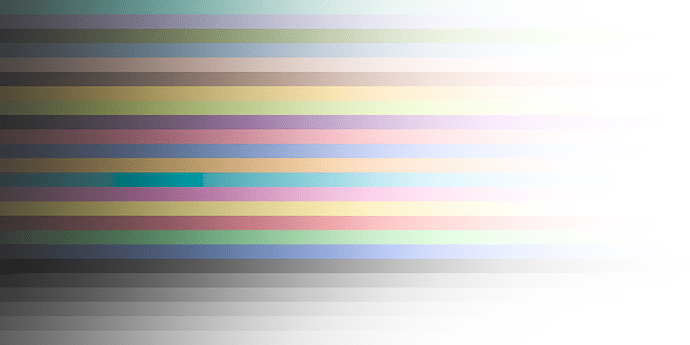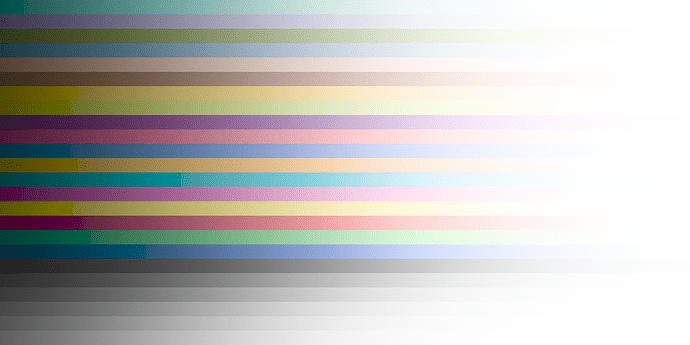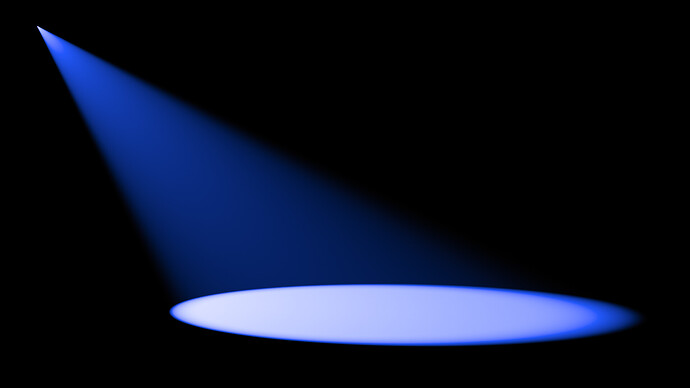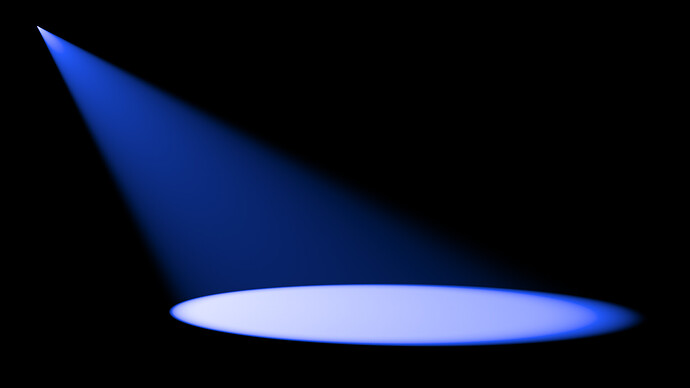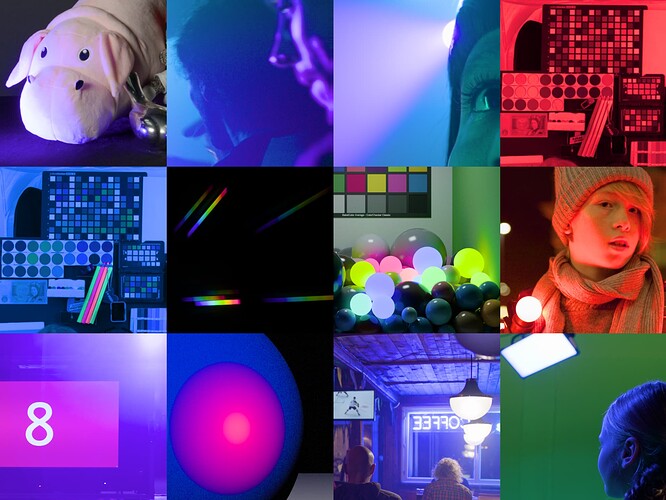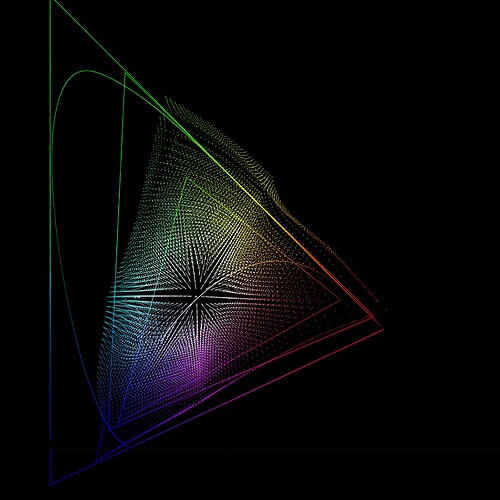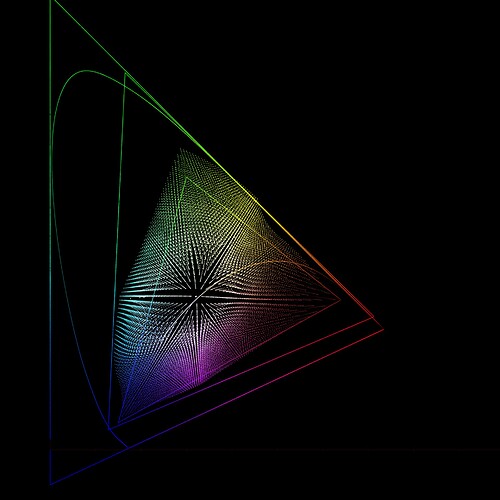I made pull request for @alexfry for v28, also available in my fork . It brings the following:
-
Adds path-to-black to reduce clipping in the shadows and reduce excessive colorfulness in the shadows. Chroma compression desmos plot.
-
The old per-hue angle compression in chroma compression is now replaced with a hue-dependent curve. This is simpler, smoother, and more elegant implementation. The curve has less compression in yellows to improve inversion compared to previous version. Hue dependent curve desmos plot.
-
Adds lightness based compression to gamut mapper. Darker colors can be compressed more than lighter colors. Highlights already have strong compression (chroma compression step) but shadows aren’t compressed nearly as much; more darker colors are out-of-gamut than lighter colors. This reduces clipping in shadows. GUI now has min limit and max limit that can be adjusted. If both min and max are same value, it behaves same way as previous version.
-
Adds lightness based focus point adjustment to gamut mapper. This can make the projection to focus point for darker colors slightly shallower, and for lighter colors slightly steeper. GUI now has min distance and max distance that can be adjusted. If both min and max are same value, it behaves same way as previous version.
-
Removes the old highlight desat mode.
The rendering hasn’t changed much but darker colors can render slightly darker than before because noise is now less colorful. HDR had always slightly less saturated shadows than SDR so the SDR/HDR match should be a bit closer in this version. Reds are slightly darker in SDR because of the gamut mapper changes listed above. SDR reds match a bit better to HDR reds (ie. darker) but much room for improvement.
Following images are v28 first, v27 second. Some images are gamma up 5 to show what happens in the shadows now.
In the last meeting I think Alex was showing the inverse without the gamut mapper enabled. Here’s what v28 inverse is with both gamut mapper enabled and disabled (Rec.709 cube):