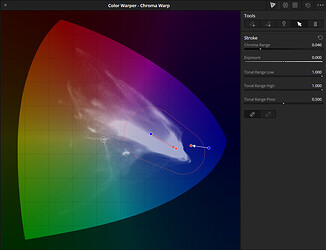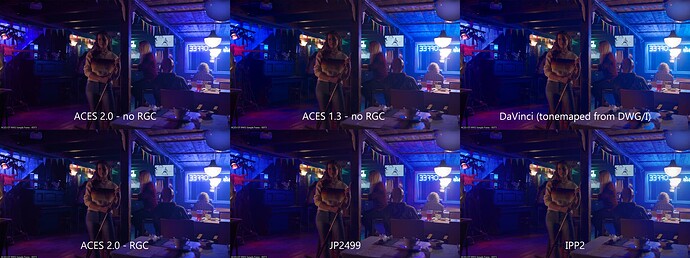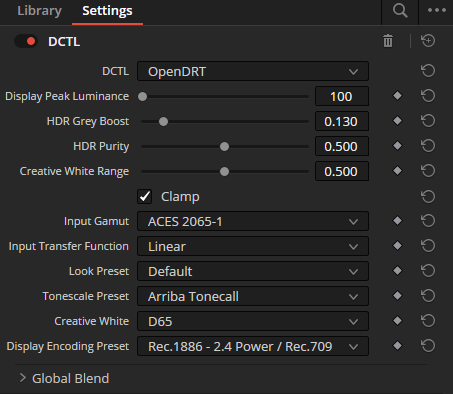I’m almost afraid to bring this up again.. ![]() but now that Resolve 20 beta has been released with it’s implementation of ACES 2.0 I was playing around with it.
but now that Resolve 20 beta has been released with it’s implementation of ACES 2.0 I was playing around with it.
Especially since they’ve made a very nice ‘totally original’ tool for manipulating color that actually works quite nice and is color space aware.
I’m struggling to get a smooth colorful representation of blue light in the scene when working on the OT VWG frame 0075. When I compare my efforts against ACES 1.3 or other DRTs it’s a big difference.
The problem I have with ACES 2.0 is that to my eyes it’s built in gamut compression or some other mechanic always leaves a hard transition somewhere in the blue region that is seemingly impossible to bypass. The only solution is to grade it so that the entire area is the same range as the portion from before where the issue starts. Or move the entire area of colors away from the problematic region, like making it cyan. Adding a secondary ACES RGC in the mix only desaturates the region but the sub-optimal gradation can still be observed.
This issue is not present in ACES 1.3 (makes sense) or any of the other DRTs I tested of which some have compression built in and others don’t.
I had similar struggles with red lights, with ACES2.0 it would look too pinkish or orange couldn’t find a sweet spot. Green not tested.
It feels like the built in compressor is somehow not smooth enough, making it harder rather than easier for colorists to deal with images similar to the above, especially if the intent is to make colors ‘pop’. And given it’s always on at the final stage, could an LMT even solve this?
I recall one of the big goals of ACES has always been being able to reach the corners. Was this solely for the context of inverses, or also for grading? For the latter, it looks like you can but not something you may want.
I should note that my findings above are based on Rec.709 output only. I also compared 2.0 vs 1.3 in HDR P3 D65 1000nits and there the issue is almost non-existent. The brightest spot on the ceiling still felt slightly desaturated but I would see that as better matching SDR/HDR. The transition itself was smooth. Haven’t tested P3 SDR.
Happy to be proven wrong.
For anyone that wants to mimic my setup, I used manual management with timeline set to ACES (AP0/Lin) and output space Rec.709. The ChromaWarp node was used directly on the ACES linear input followed by the DRT setup in the next node(s).