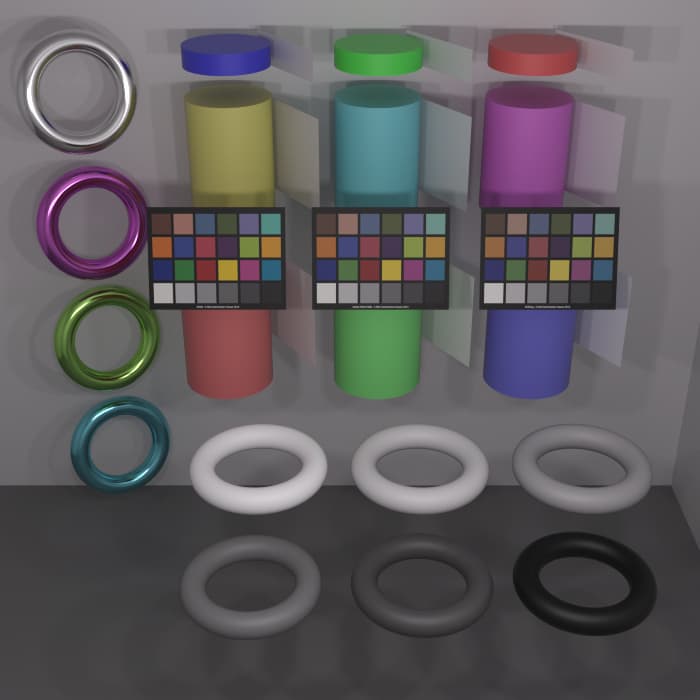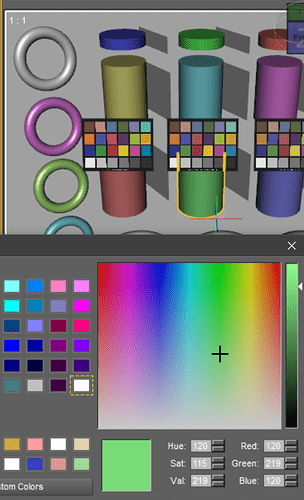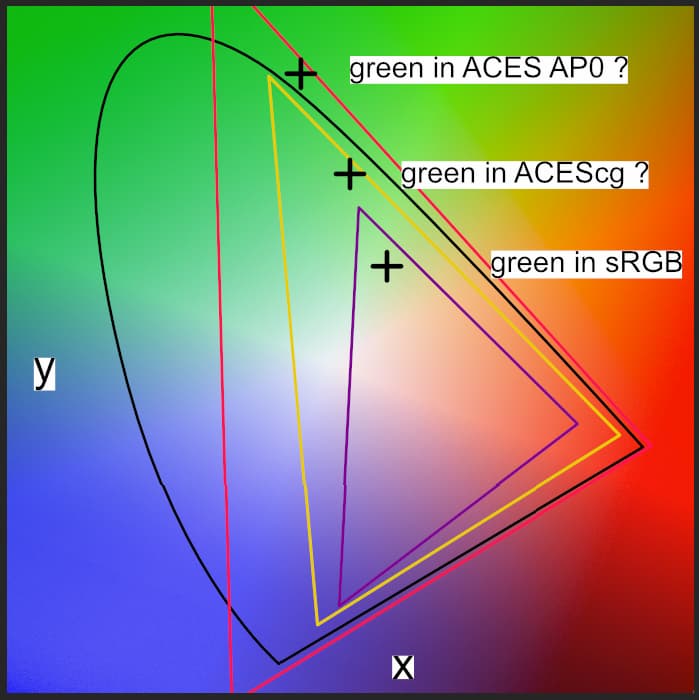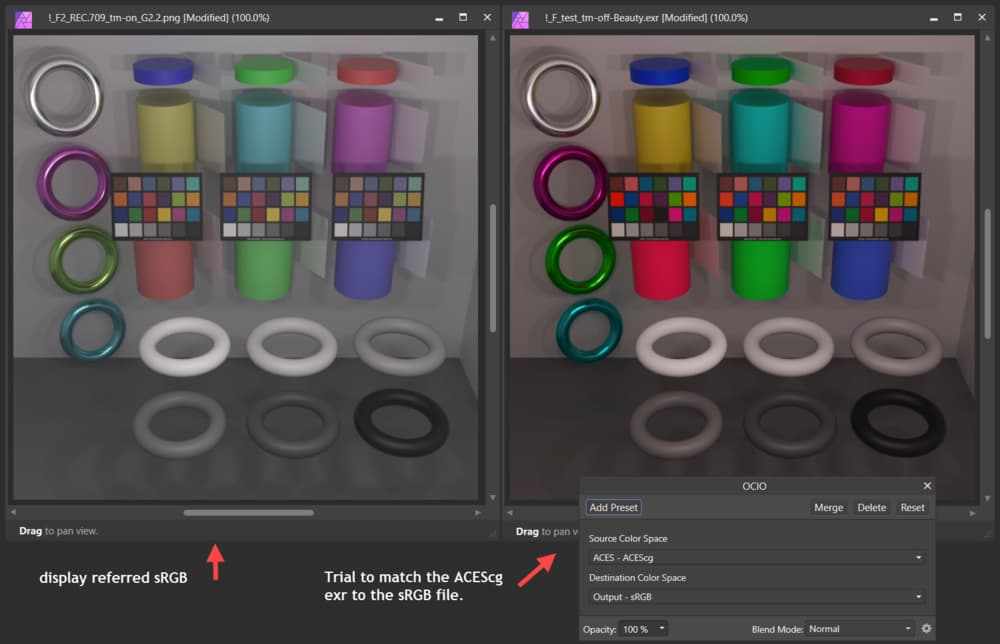New to this forum and ACES - thanks for all the information.
I come from the display referred world. Mainly photo, 3d rendering (sRGB, Adobe RGB, ProPhoto) and a bit video (REC.709).
Seeing the advantages of 32bit scene referred and a defined standard like ACES I like to switch 
After reading a lot and trying ACES, it seems I still have brain blockers.
Topic is:
"How to interpret rgb primaries and what does image editing software do with this?"
As I understand it, ACES 2065-1, ACEScg, sRGB(linear) are linear but have different rgb primaries. What I am struggling with, is to understand the color transformation from one into the other.
Situation:
I make a reference render in Iray.
Iray is set to REC.709 preset but with transfer curve 2.2 in the tone mapper. As a result I get an sRGB 8bit image (I know about the difference between 2.2 curve and sRGB piecewise but ignore that here).
So far, so good.
Then I set Iray to ACEScg and output a linear exr ACEScg file.
First part of confusion:
What I think, that happens under the hood regarding the colors in the scene.
Because ACEScg uses a different gamut than sRGB the colors are different even though their picker values are the same:
Picked color is the same for sRGB output and ACEScg output
How I understand what happens regarding sRGB vs. ACEScg color:
Rendering to exr ACEScg uses the same picked color but the green is now visually different.
I now like to match the scene linear exr to the display referred sRGB image in Affinity Photo.
To do that, I disable 32 bit color management in Affinity Photo and only use the build in ocio features.
Second part of confusion:
The GUI says “input color space” and “output color space”.
But reading the aces ocio config tells me there is more going on.
I use this in “input color space” and think it transforms my ACEScg into ACES
- !<ColorSpace>
name: ACES - ACEScg
family: ACES
equalitygroup: ""
bitdepth: 32f
description: |
The ACEScg color space
ACES Transform ID : ACEScsc.Academy.ACEScg_to_ACES
isdata: false
allocation: lg2
allocationvars: [-8, 5, 0.00390625]
to_reference: !<MatrixTransform> {matrix: [0.695452, 0.140679, 0.163869, 0, 0.0447946, 0.859671, 0.0955343, 0, -0.00552588, 0.00402521, 1.0015, 0, 0, 0, 0, 1]}
I use this in “output color space” and think it transforms ACES into sRGB.
- !<ColorSpace>
name: out_srgb
family: Utility/Aliases
equalitygroup: ""
bitdepth: 32f
description: |
ACES 1.0 Output - sRGB Output Transform
ACES Transform ID : urn:ampas:aces:transformId:v1.5:ODT.Academy.RGBmonitor_100nits_dim.a1.0.3
isdata: false
allocation: uniform
allocationvars: [0, 1]
to_reference: !<ColorSpaceTransform> {src: Output - sRGB, dst: ACES - ACES2065-1}
from_reference: !<ColorSpaceTransform> {src: ACES - ACES2065-1, dst: Output - sRGB}
I thought, this way I could match the ACEScg exr to the sRGB file. But the result is not even close. So, I assume my understanding of how color transform works in ocio and ACES is wrong or I don’t understand how Affinity Photo works. Hope somebody here can help me.