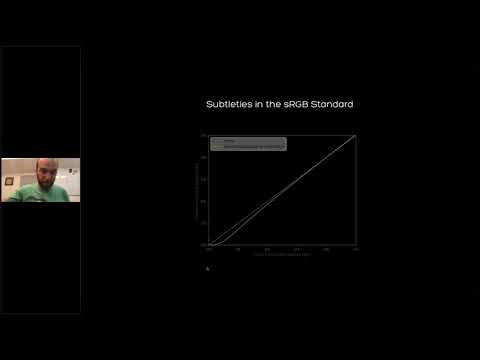Any ACES ODT has tone mapping and some other things for look (which together are called RRT - reference rendering transform, or something like that) + some encoding, that is inverse of what will the display do with the signal. Earlier it was like RRT+ODT, now it’s like RRT is a part of ODT. Not sure about that. So let’s call the look part RRT.
So, ACES sRGB ODT has RRT, that is look and tone mapping + sRGB curve. That sRGB curve is the inverse of the inverse-sRGB curve of a sRGB monitor. This sRGB curve in ODT makes the shadows darker, because inverse-sRGB curve of a monitor makes the shadows brighter. So they cancel each other out, delivering the RRT as a linear light being emitted from the display to our eyes.
But in case of ACES Rec709 ODT - it’s just a bad naming. It should be named Gamma 2.4 ODT, because its encoding part, its curve, is an inverse of gamma 2.4. And not the actual Rec709 curve (which shouldn’t be used basically anywhere and luckily it doesn’t). This ODT should be used with displays that have Gamma 2.4 curve. I call it curve, but the more correct name for this is EOTF - electro-optical transfer function.
But in reality, most of the consumer displays have pure gamma 2.2 as their EOTF. Most of them are still called sRGB and some of them has a sRGB mode, that usually use the actual inverse-sRGB EOTF. Even most of the TVs have gamma 2.2 as a default setting instead of gamma 2.4.
BUT there is NO Gamma 2.2 ODT by default in ACES. So no matter what you choose, it’s impossible to choose something completely correct. If you know how to edit OCIO file, you can get Gamma 2.2 ODT. I tried to edit OCIO v2 ACES config with no success.
Another topic is tags and ICC color management. I don’t understand, how they are intended to be assigned. We have rec709 tag. But no video file for the last maybe 15 years ever had the image, that is encoded with rec709 curve. So maybe we should tag it according to an intended display device? In this case we should tag it as gamma 2.4 (but in reality - gamma 2.2 would reflect the real world)?
And we have ICC color management, that usually works only if you are from inverse-sRGB EOTF displays club, not from Gamma 2.2 displays club. But it won’t work for sRGB club people, if the actual display has gamma 2.2, but will work for people from gamma 2.2 club. But if you decide to calibrate your display with a colorimeter and create an ICC profile, then ICC color management will always work for people from sRGB club, but never for people from gamma 2.2 club. But only for sRGB tag, at least for photos, not sure about videos. I don’t know what is going on in QuickTime player on MacOS with video files that are tagged one way or another, because I don’t use MacOS for the last maybe 7 years. But I think most people here know how exactly ICC color management works with different video tags on MacOS, so I would also love to hear more about this.
And let’s imagine that you decided to use just a ARRI LUT as you final display rendering transform (DRT). Let’s forget for now about P3 delivery. So you only have one option for all SDR displays (unless you generate different LUTs for different displays).
But here comes another thing - surround compensation. The post is becoming too long. To keep it shorter - until we get some correctly working and accepted standard in OS color management and ODTs with useable surround compensation, the safest way is to deliver just one master, no matter what display (gamma 2.2, gamma 2.4 or sRGB) this file will be played on. The difference between displays’ gamma 2.2 and 2.4 will serve as some kind of surround compensation (that also slightly shifts hues because of the gamma correction, but not that much, so we can ignore it for now). And sRGB display owners will see the shadows brighter. This is the safest option. So just choose between sRGB or Rec709 ODT by eye. I know it sounds like the worst advice, but what’s the purpose of all that if the end display will be usually a random one?
Regarding tags, as I said, I just set it to Rec709 Rec709 (1-1-1), since this is what youtube videos are tagged by youtube. But as far as I know, for example Baselight has a different default tag for Gamma 2.2 displays export, which is sRGB.
Also don’t forget to set AE composition in 32 bit (maybe 16 is ok too) and to render using trillions of colors. Otherwise it will truncate bit depth to 8 bits. I more often get 8 bit ProRes than the correct files from VFX artists who use AE or editors who use Premiere Pro and preconformed EDL workflow.
And regarding grading in AE:
For color grading you need realtime playback and the ability to quickly jump between the different playheads to compare shots. Ideally also a tool that would let you adjust colors and switch between the shots while still looking at the full screen image. So AE is not a perfect app for this task.