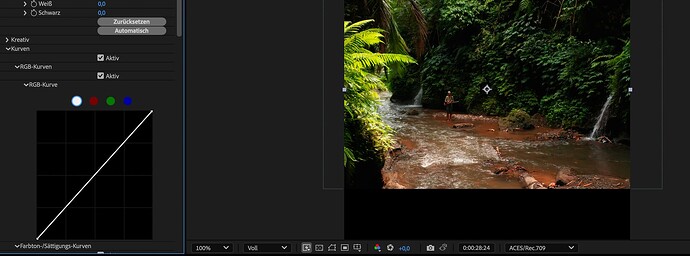Hi. I´m new to ACES and was experimenting in After Effects recently. I´m wandering why I get strange results when for example try to clip the whole image to 100% white. In the result there are still some areas that show other color than white. In other cases bright areas stay kind of grey that I want to boost to white. Is it a common thing?
I use DJI Dlog-M to lin and after grading aces output to rec709.
Hi,
ACES and most other color management systems are designed to tone map high dynamic range input values to the lower range our displays can show. Unless you changed the default settings, when turning on ACES/OCIO in AE, the working space is linear. This means that 1.0 which you are compressing all your scene values to mean ‘diffuse white’ which is not exactly the same as display white because the tone mapper uses a curve to compress values much higher than 1.0 into the display output. The same would be true for camera log to display LUTs or other systems like DaVinci.
What is it exactly you are trying to achieve? A ‘camera’ fade to white? I think in that case it would be most practical to perform an offset operation in log. You can do that in the following ways.
-
Changing the working space to ACEScct. Only practical if this is the only thing you plan to do plus other grading related things where working in log would be the preferred choice.
-
Leave working space linear (ACEScg).
Make a sandwich of an OCIOColorSpace from ACEScg to ACEScct → Exposure Effect → OCIOColorSpace from ACEScct to ACEScg.
On the exposure effect use the offset slider to raise the exposure. This slider is a bit sensitive so you may want to use some expression to divide the value range by some amount.
Brightness & Contrast effect in legacy mode also uses offset as the brightness slider but it’s max range is limited so you’d probably not reach full white.
Furthermore I highly advise against using Lumetri Color for grading operations. The effect was designed to be used on Rec.709/sRGB images and contains many operators that are not suited at all for either linear or log data. I would either figure out what you can and cannot do with it and use only suitable operators, or use an alternative. If you need rgb curves, grab the standalone curves I would say.
Thank you so much for the detailed explanations Shebanjah! What I want to do in the end is fading layers into each other nicely and I thought it’s the smoothest or somehow most realistic way in Aces. Therefor I did some basic tests to get experience in how things work in Aces. Pushing everything to white is one of the tests. Great Tipp to use the standalone wheels, I’ll try that.
![]()