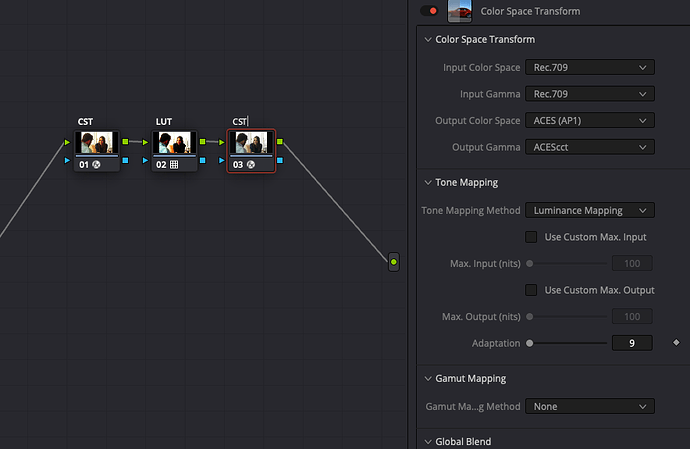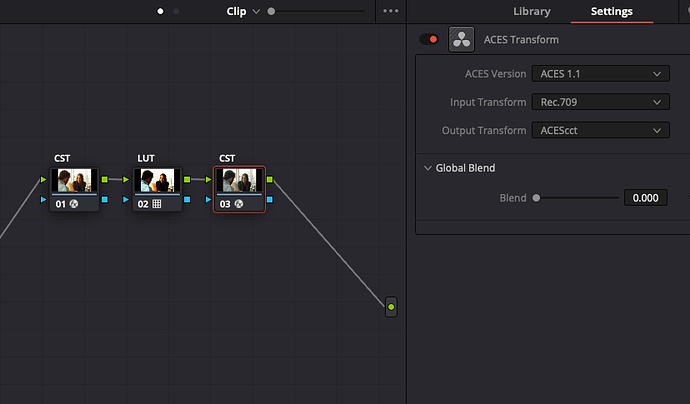Hi, I’m a DIT and on set dailies colorist and I’ve been working recently on ACES required color managed workflows.
Maybe it’s a recurrent question but I don’t seem to find the answer anywhere and I’m wondering if it’s even possible to achieve:
I would like to use the built in Davinci Resolve film emulation luts (such as kodak 2383) but don’t seem to find the proper color managment and CST working node tree.
I know that the lut is expecting cineon gamma and a CST based node tree seems to work smoothly using non color based managment (davinci YRGB) by setting a CST node prior to film look from camera working space to 709 and cineon gamma. Even if I’ve achieved some interesting looks by playing around with CSTs and so I haven’t achieved a proper image (something similar to a non managed working space). Is it even possible to use davinci built in luts?
Welcome @illiatorralba ,
Maybe not asked often here, but I’ve seen this question come up a lot on the BMD forum. The very short answer to the question of can you do it or not is… yes, but better not ![]() .
.
The problem with the built in print film emulation LUTs of Resolve is that they expect a cineon film scan as input and output to Rec.709. Both properties are problematic because the LUT won’t be able to deal with certain saturated colors from some cameras and the output is fixed.
In ACES context, it could only visually work by inverting ACES’ own display transform after the LUT to prevent double display transforms, similar to what you’d do with a CST if you wanted to use RCM, but the limits created by the LUT cannot cleanly be unwinded to allow for consistent and smooth adaptation to other display characteristics. Especially for HDR.
The preferred way of adding a look in ACES would be a scene-referred LMT. There are many other print film emulation LUTs or powergrades designed to work in a log space and output in the same log space. I would recommend trying some of these instead. Here are a few free ones that I know of:
Cullen Kelly Kodak and Fuji.
Jake Pierrelee 2383.
Lutify.
I believe all of them offer an ACEScct variant which you’d be able to plonk right in. If not, an extra ACESTransform node would be required before and after the LUT to convert in to and out of the expected log space for the LUT in question.
Hope that helps!
Thanks a lot @shebbe what you suggested actually worked as expected: adding a CST node after the lut with the conversion back to aces CCT seemed to be the solution I was looking forward.
Anyways I’ll keep on eye on what you suggested as this shortcut would maybe work for dailies purposes but also might bring some troubles in the future.
I think part of my mistake was that I wasn’t fully aware that the ODT to 709 was being applied after all the gradings on the CST node trees I was experimenting with.
Thanks for the quick answer, you don’t know the amount of time I was spending on this subject unsuccessfully!!!
No problem,
Keep in mind that you need to create an inverse of the ACES 709 ODT and not DaVinci’s display mapping otherwise you won’t get a nullification of the forward transform. You’d need to use an ACESTransform node instead.
So this way instead!
And yes, the image looks equal but less clipped and more subtle.
Ok, again thanks a lot… I’m afraid I thought this two options were redundant… I’ll guess I have to take another look to the theory!
Hi,
Please be aware that going inverse RRT/ODT is far from ideal.
Your data after the inverse is not really anything else than blown up Rec.709. This defeats the whole purpose of a scene-referred colour management.
I understand, so this would maybe be sort of a shortcut to achieve looks with dailies purposes (as my delivery is 709) but should show it’s limitations on a woder workflow such as HDR and so.
Thank you
(post deleted by author)
I think I understand what you’re getting at and I would agree. But my point was more about the general workflow in ACES rather than the desire to emulate certain film processes as closely as possible. That’s why I said “adding a look”.
I understand, so this would maybe be sort of a shortcut to achieve looks with dailies purposes (as my delivery is 709) but should show it’s limitations on a woder workflow such as HDR and so.
Even if just a ‘hack’ for dailies, I would still recommend checking out some of the scene based looks instead. It will set you up for a much more robust pipeline with less chance of surprises.
On a personal note, I never even liked the look that comes from using the built in film LUTs on a digital image. I would guess that is mostly because they were never made for that purpose to begin with but rather used on scans as reference for actual print after grading.
If video is your only delivery and you have no VFX workflows, why then going through all this in the first place. I see no reason nor any advantages. In fact I can only see disadvantages…
I guess it’s just a matter of learning the tools, I actually don’t use luts in my work but sometimes I like to add some spice to the image… or maybe I try the luts just as a way to get some inspiration.
Working as a DIT you don’t get tons of information about the desired look… so I like to offer different approaches, this helps me and the DOP establish some sort of final look to the work (I usually work on TV shows so we got time to build the image aspect). My way of working is kind of messy at first and then I like to simplify the process once we are satisfied with the results. I guess it’s just a guessing process at first…
I agree with you, in fact I neves use the full potential of the lut… I usually see how it affects the image and sometimes just apply a little touch in the shadow area if I like how it works and stuff like that.
I’ve checked out the luts you send me and see the potential of cleaning up the workflow, of course, but I guess I’m still learning and those were the intuitive tools I got access to.
Usually DITs just work with the lut provided by the colorist and just act on a basic level (matching shots and adjusting exposure)… my ambition is to deepen on the color world as it’s the more satisfying part of the job.
Your answer deserves times and study so to understand this approach to digital image, thanks for it, I’ll take my time!
(post deleted by author)
You mean there are some limitations to what can be achieved in color corrections marked by the very nature of the image don’t you?
That reminded me to one situation, starting a project, where the DOP asked me to make a LUT acording to an image she gave me: it was the image of somebody lying on the floor at a sunset in a silhouette (with the sun on frame).
We were shooting almost all the show in the interior-day of a big school (on real location, so school had it’s own colors, on the walls and so).
I was really shocked as the DOP did never add any other information about the visual style she wanted. After going crazy for some days we sort of stayed with regular 709.
Working as a DIT you don’t get tons of information about the desired look… so I like to offer different approaches, this helps me and the DOP establish some sort of final look to the work (I usually work on TV shows so we got time to build the image aspect).
As DIT, you have a great responsibility. If you build daily documents with a non-optimal pipeline, others later in the process will need to deal with it.
Productions get used to how dailies look and will ask Postproduction to replicate the look. If a look is bottlenecked to 709, it is quite bad.
You cannot foresee all the deliveries your project has to deliver early in the pipeline.
So from that light I would strongly discourage you from using inverse DRTs.
I hope this makes sense.
Daniele
Thanks for your advice Daniele, in fact, just today I started cleaning up my node tree and avoiding the use of any lut so to have full control of the image, I actually never find a lut that works perfectly for a given footage and even if they might be used as a source of inspiration (changing the perspective in a new way is always refreshing even if its main purpose its just to reset your perception) but the insights suggested in this post helped me in the process of rearranging the nodes in a more efficient way.
Have you tried re-ecreating the look, or part it, manually?
Yes I have, but sometimes it’s a tricky thing, though stimulating. And trying the different PFE luts for the same stocks I guess it’s not an easy thing to do… A nice exercise so to train the eye to perceive image substance, anyways, I guess the only proper way to do it would be to have the same footage both in digital and in analogue, and also using a number of light situations… otherwise it seems kind of unrealistic.