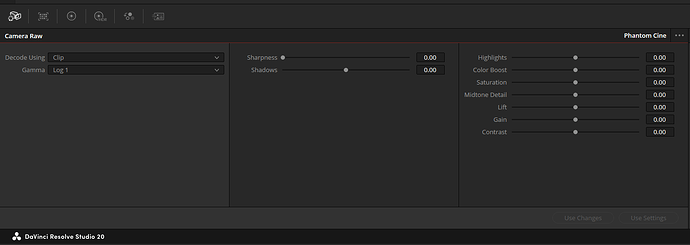I’m currently on a production using ACES on set (with LiveGrade) through to post which is working out well. However we will have a Phantom 4K on set for a day and I can’t find an IDT for Phantom Log. How would you recommend handling this footage? I know LiveGrade has a Reverse Rec709 IDT but I don’t think you would get the best results using that with the Phantom’s Rec709 output.
Hi Sam,
Just wanted to acknowledge your post. Vision Research isn’t currently an ACES Product Partner, but I’m trying to see if I can find some help for you.
Hopefully more tomorrow.
Steve T
Hi Sam,
Does this project involve a post partner who is supporting the ACES pipeline? If so, they may be able to help support this camera. Recently, SHED worked on “Guardians of the Galaxy 2” and I know that they worked with CODEX to debayer the files and apply a custom out that matched ACES primaries and supported an ACES proxy workflow to keep things in the same space. Final color at Technicolor was done through custom transforms. The camera fell right into place and everyone was happy with the look. I would capture in REC709 and ignore the CDL process on set and leave this up to near-set post partner to color match into the dailies and DI pipeline. I would also follow-up with Vision Research and see what they recommend.
We are also in contact with Vision Research about this topic. We had a few requests for this already, and trying to get such transforms directly from them – or collect the information needed to create IDTs ourselves. I’ll keep you posted when we got news about this.
Hi, I was wondering if you had any follow-up from Vision Research about an IDT in order to work with a Phantom in ACES?
Hello everyone,
I just found this in the Vision Research press release:
“ACES color space support - convert Flex4K cines into ACES color space by converting them to the open .exr file format – new in this version of PCC.”
(https://www.phantomhighspeed.com/News-Events/Newsroom/Press-Releases/major-updates-to-phantom-flex4k-now-available)
I hope that is not something you guys know already for a long time, but at least I haven’t heard about it before.
So instead of using an IDT, it could be a workaround to convert the media with the PCC tool from vision research and then import it as ACES2065-1 in the desired software. We are doing some tests right now.
Do you have any experience with the ACES export of the vision research tool? Is it somehow reliable?
Thanks Sönke, great see Vision Research has this option in there software. My main issue is still the lack of IDT for setting looks on set with LiveGrade. It would be great to see one or the option for the camera to output ACES Proxy like RED does.
It would be great to hear how you got on with your testing Sönke.
I just had a quick look for the article you linked to on Vision Research’s site but it’s now broken and I searched the current PCC user manual for the term ACES and came up with nothing. Just a confirmation that this feature does exist and works would be great.
Hey there,
A few months ago, I wrote to VisionResearch to see if they could shed some light on their ACES workflow. I’d recommend contacting them directly to see if things have changed, but IIRC, PCC provides a couple different rendering options — “gamma”, “log1”, and “log2” I believe. We were instructed to use “gamma” mode, and manually set the actual gamma value to 1.0. (I think there might be a “tone map” or “lookup table” option as well — that should probably be turned off, but I can’t recall if it actually does anything to the transcode).
Two caveats, though:
-
Depending on how the footage was shot, there’s a very good chance the sensor clipped values above 1.0. At least, that’s been my experience, pretty consistently.
-
The transcoded linear values are not mapped to AP0 primaries; they’re “camera-native”… so, effectively undefined as of yet.
If anyone has more / better / updated info, please do share…
Hi Quentin,
Sönke and I work together. It is already a while back we had to use Phantom material.
I still got one clip from a shoot with a colorchecker visible.
I downloaded the new version of PCC 3.44 and converted the .cine file to EXR with different settings and compared this to the conversion to EXR with the PCC version from 2017 that I still have.
The latest version of PCC does the same as the old one when the press release claimed the files are actually EXR 2065-1.
In our tests we came and come to the same conclusion. PCC needs to be set to gamma, not to log1 or log2.
The rest of the settings like the actual gamma setting or gain, if the Tone-Mapping has a Curve or you hit reset - this is all ignored when exporting to EXR.
This is the .cine file, converted to EXR (mode gamma), loaded into Nuke as 2065-1, balanced to the grey patch and overlaid with square patches from the above ACEScg colorchecker.
Hope this helps.
Hello everyone,
Three years later. Is there an ACES IDT for the Phantom camera models?
Incase this is helpful for someone: a user on GitHub named “thatcherfreeman” has created a few ACES IDT DCTLs for “Phantom Log 1” and “Phantom Log 2” apparently by using a Phantom Flex4K, some charts, and their own log2linear tool (also on their GitHub).
I was given some Phantom v642 footage in ProRes “Phantom Log” for a project, but was not provided with the original .cine files. Results using the above DCTLs seem reasonable for the footage I had to work with, though I have no way to verify the accuracy of it against other cameras or charts.
Interestingly Vision Research does provide PDFs with spectral sensitivity charts for each camera, as well as a LUT for converting .cine RAW data to linear in their cine file spec document, however they don’t seem to provide any spec documents for the various “phantom log” transfer functions, nor any primaries or matrix math.
Various forum posts online seem to suggest their PCC tool and RAW SDKs somehow achieve Rec. 709 primaries when “log” is selected, while outputting linear or EXR from Phantom’s tools seems to keep the primaries as camera native which of course varies by model.
Hello there, in case some people are still interested with the subject, actually they did publish transfer functions descriptions in a pdf file, back in 2013.
At least, I do have a copy of this! ![]()
I’ve built my own DCTL in Resolve out of these equations, for LOG1 and LOG2, and so far it works pretty well.
I’ll be happy to share either pdf or DCTL
I would love both pdf and dctl
That’s exciting to hear, would love to see what you have! ![]()
Happy to see this thread is not dead ![]()
Here is the PDF file : https://www.dropbox.com/scl/fi/n4ytf9y8lniuzn7lnpg91/logandtoe.pdf?rlkey=8oezdlcti1s9qz7ng1tbgjmjs&dl=0
And my very simple DCTL to linearize LOG1 and LOG2 : https://www.dropbox.com/scl/fi/wtntd958z8t0pg6qvkc58/Phantom-LOG-linearize-DCTL.zip?rlkey=nbeletqk6a5zr4pzisenr2qwk&dl=0
Let me know if this helps!
This is very welcome thank you!
I don’t have any Phantom footage ready at hand but I recall there being a few settings in the raw develop in addition of choosing log1 or log2. Do they have a ‘do nothing’ value that needs to be set for proper linear signal? And what about the primaries? Should it be considered Rec.709?
Perhaps it could also be nice to have only a single DCTL with a dropdown menu that can pick between 1 and 2. If you know how and willing to do this it would be highly appreciated. Otherwise I think I can try on my own with some trial and error.
The “Do nothing, thank you” is unfortunately not an option. Happily, since we do have transfer fcts, we can build DCTL that will do linearize. I’ve provided both LOG1 and LOG2. Just drop em where they belong, and you’ll be able to choose either log1 or log2 from your DCTL dropdown list.
For primaries, I’ve indeed always considered it is REC709, but that may not be exactly true. If experts here have some more details about this, I’ll be glad to read them.
From a production perspective, I’ve never had any issue assuming it was. And CST to HDR gives beautiful results assuming it is ![]()
Earlier, in this same thread, Caleb posted a spectral sensitivity chart. Maybe you’d like to have a look ?
That could be useful in non-ACES workflows, and not hard to write. But for ACES it would be better to keep separate DCTLs and add them to the custom IDT folder (with the appropriate DEFINE_ACES_PARAM(IS_PARAMETRIC_ACES_TRANSFORM: 0) line at the start and a Rec.709 to AP0 matrix added).