if i am working in the acescct pipeline/ workflow. where and how can i properly add the kodak 2383 lut to my clip to give it the classic film look. thanks
There are many ways to do this, depending on what tools you are using and if you already have the LUT. There isn’t just one canonical “Kodak 2383 LUT”. Also, ACES is a framework so the specific constructs and sequencing of transforms required for a specific project will depend on the the specifics of the pieces involved.
For example, in Resolve, if you are in an ACES color management, you can right click on your clip and apply the Resolve-supplied “LMT Kodak 2383 Print Emulation”.
If you already have the LUT as a separate LUT file, it will depend on what the expected input is for that LUT. You can use available transforms to convert from ACES to the color encoding expected for input into the LUT. For example, if the LUT expects “DPX” input, you can use the ACES-to-ADX10 conversion to get to a density encoding that should play nicely with the LUT. Likewise, you could convert to other color spaces if required.
Keep in mind that this LUT is based on a limited dynamic range, so if you’re aiming for HDR deliverables you may see some wonkiness.
I have only done very limited testing of this LMT, but when I initially looked it seemed to be extremely limited in dynamic range, clamping the output below diffuse white. I do not know if this has changed in recent Resolve versions.
UPDATE: I just compared the version of the Resolve 2383 LMT I originally pulled apart with the one that comes with the Resolve 17 beta. They are not the same, so you need to do your own testing.
UPDATE 2: Resolve defaults to applying LUTs in timeline space, i.e. ACEScct, but the 2383 LMT indicates in the <InputDescriptor> and <OutputDescriptor> fields that it is ACES2065-1 in and out, as a true LMT should be. When the LUT Processing Mode is set accordingly, it becomes clear how significant the clamping is, with Rec.709 output clipped at about 82%, never mind HDR output.
Zyqcq214,
If you are looking for the ‘filmlook’ you can turn to some ACES history.
Look for the ACES 0.1.1 LMT.
Early in ACES the look was designed to emulate film. To provide backwards compatibility LMTs were created to bring those development looks in to the ACES 1.X looks.
Try looking at those and see if they get the look you are hoping for.
It will help you avoid the issues of new versions of software having different implementations for the same stated look.
You could also use Lattice to export that lut for Aces.
can someone direct me to where i can get the kodak Print 2383 DCTL or LMT for ACES
I believe there is already one built in as an LMT in Resolve? If you’re in ACES color managed workflow and right click on the clips you want to apply it to there’s LMT Kodak 2383 Print Emulation.
Oh ok yea I see it thank you so much I was under the impression that the community made one in the from of a DCTL ? Idk I could be wrong
See my post above commenting on this. But I do need to check again if anything has changed in Resolve 18.
When you say: " When the LUT Processing Mode is set accordingly:" What do you mean exactly in Resolve? I like the Kodak LMT, but it’s clipping harshly. Wondering if there’s a way I can make it work.
What is your set up? I’m not the biggest fan of the LMT because it compresses/limits the highlights to ~80% instead of 100% or close to. But with the right setup it shouldn’t clip.
You can either set the project based LUT processing to AP0/Linear or if you use other LUTs often as well it is also switchable on a per node basis.
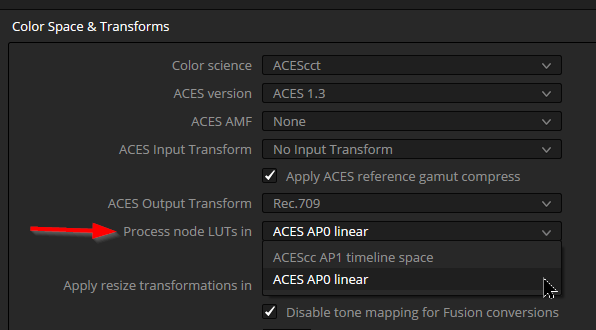
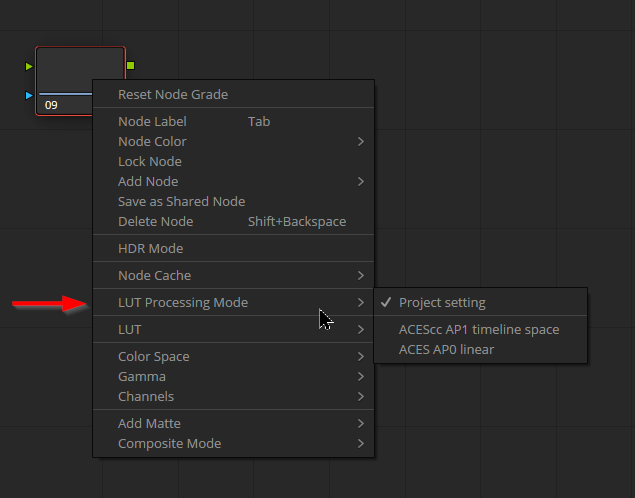
If you are running ACES in manual management (DaVinciYRGB) you can set the node’s gamma to linear and color space to AP0 provided you are grading in ACEScct and have set your timeline working space to that. That removes the need to make a conversion sandwich in and out of the LUT’s expected input space.
Where did this LUT come from? The image tears easily with very little processing. Since the code is available, it can be improved, no? Has anyone tried?