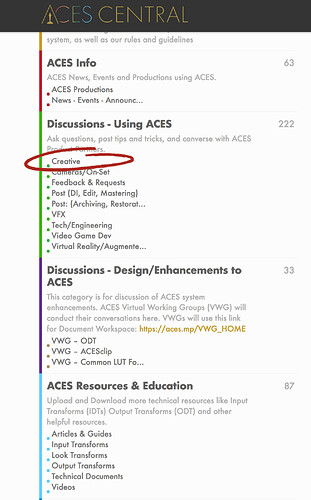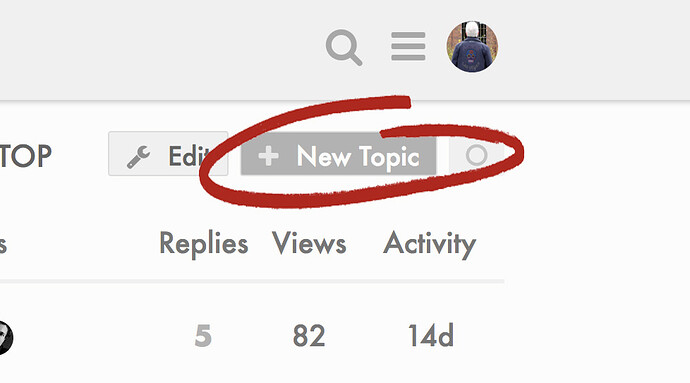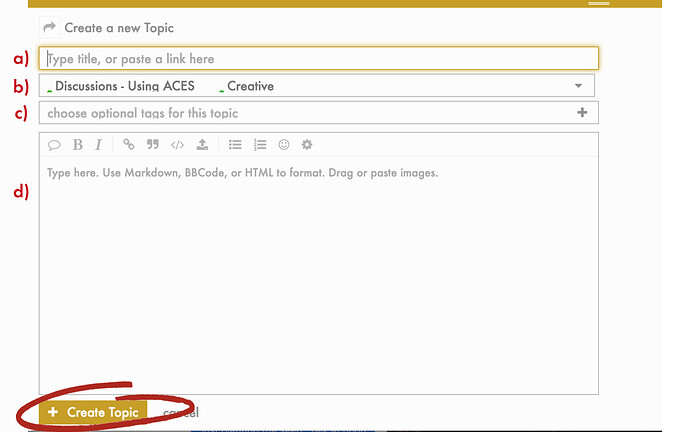Thanks for participating in the ACES Community. In order to make a post please follow these steps:
1) Register for the forum. Only registered users can post or comment. You may pick a ‘nick name’ for your user name, but please be sure to use your real name in the appropriate spot in your profile.
2) Choose the category you think best fits your post. For example, if you want to tell us about how ACES helped you creatively…choose the Creative category and click on it.
3) A window will open that will show the posts in that category. You can reply to one of the existing posts if your comments are on topic, otherwise, you can start your own topic. At the top right you’ll see a button that says +New Topic. Click on that button :
4) The New Topic window will open for you to fill out:
a) A place for you to enter a title for your post
b) The forum will automatically fill the category you picked (note: if you clicked “+New Topic” directly from the home page you’ll have to fill the category you want the topic to appear in)
c) A line for you to enter tags that describe your post. Start typing and many existing tags will appear and you can click on one or more
d) A box where you can type your message, question, upload pictures (if you have permission from the owner of the pictures.) You can format the post using the buttons.
5) When you’re done, click +Create Topic button and you’re done.
Your first post needs to be approved by a moderator, so if you get a message saying it needs approval, please stand by, we’ll be on it as quickly as we can.
Please be sure to review our privacy policy, forum guidelines and other important information. You can find them here:
ACES Community Forum Rules, Guidelines & FAQ
Please be professional and courteous, but have fun and enjoy!