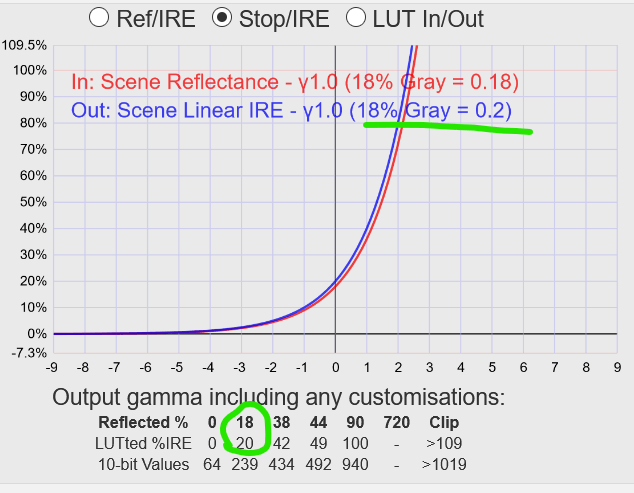I assume that 18% reflectance mid gray is 0.2 in scene linear and 90% is 1.0. Is this correct? If it is, could you please explain me this:
I added a solid white in Resolve and multiplied it by 0.2 to get 18% reflectance equivalent. After that I added Color Space Transform effect to convert from linear to ST.2084 (not ACES), and get a 10 bit value 365. This perfectly matches new Resolve ST2084 nits waveform analyzer scale. And if I multiply by 0.15 instead of 0.2, I get 10 bit value 340 and 15 nit on analyzer. Everything works as expected.
Then I turned off Color Space Transform effect and added ACES 1.1 Transform effect to convert from ACES AP0 Linear to ST2084 ODT with mid gray setting exposed to the user and set to 15 nit. But in this case I got 10 bit value 352 instead of 340.
I thought I did something wrong or maybe Resolve has something wrong with its ACES, so I checked it with Paul Dore OFX ACES 1.2 and get similar results.
After that I changed multiplication of solid white from 0.2 to 0.18. And this time I got perfect match with Resolve analyzer showing 15 nit and 10 bit value 340. Then I changed ODT mid gray from 15 to 20 nit and get 10 bit value 365 and again perfect match with Resolve nits scale in analyzer showing 20 nit.
Looks like in ACES mid gray is 0.18 in scene linear instead of 0.2. Could you please tell me, what is the reason for that, or am I wrong and missed something?
And thank you all for ACES! It’s incredible!