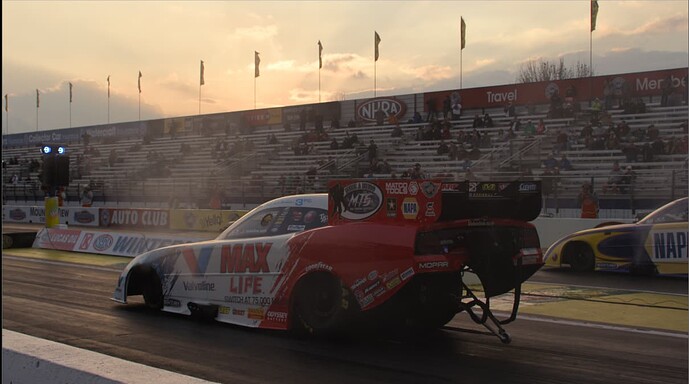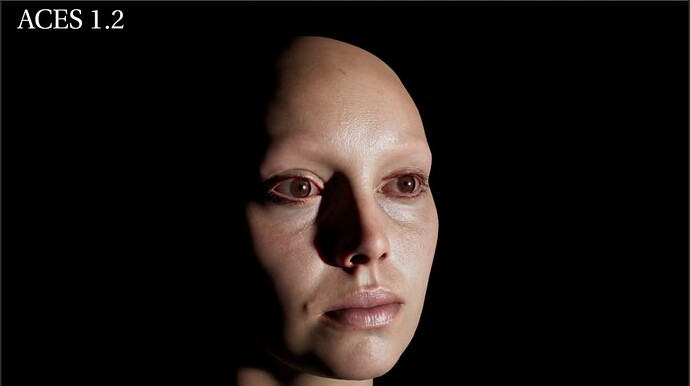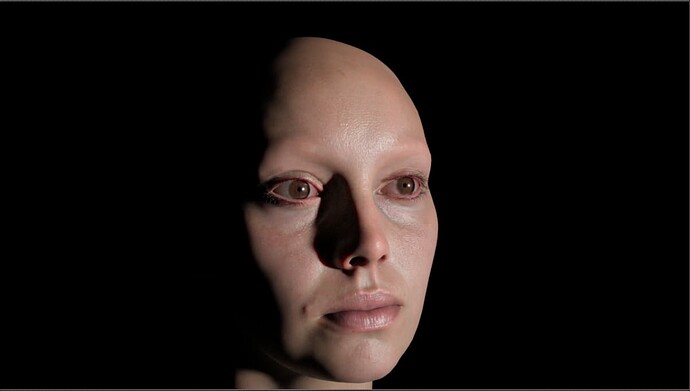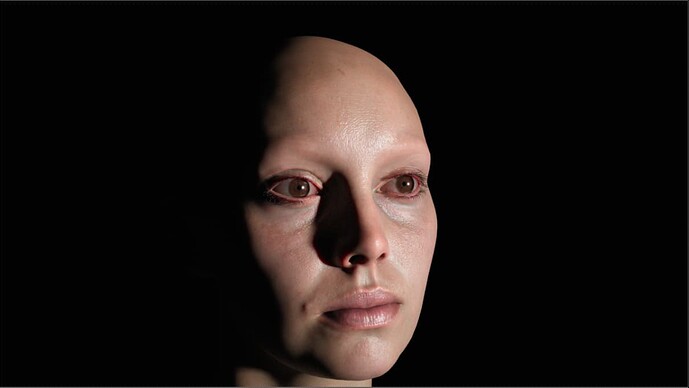Here’s some more experiments with Jed’s Look tools.
Zone Grade
I’ve been playing around with the zoneGrade and it’s pretty amazing. It makes it possible to dial in the desired tone mapping with granular precision. Very happy that I’ve been able to get that “skin sparkle” I’ve been missing in previous looks. Going for a “fall off the truck” nice look that I’d want for doing CG lighting work, rather than a neutral starting place that a colorist might want for beginning a grade. I did however pull back the contrast, and lift the shadows to avoid the crushing of the shadows in the current ACES tone scale. YMMV.
Zone Grade Settings
global
exposure: 0.76, offset 0.006, contrast 1.05
high
exposure -1, pivot -2
low
exposure 0, pivot 0.7
higher
exposure 2, pivot 0.65
lower
exposure -1.25, pivot 1.55
Here’s OpenDRT before
and here’s with the Zone grade:
Notorious6 Vibrance
The ZoneGrade desaturates which gives it a kind of film emulation look which in kinda cool. This tool makes it possible to get saturation in the shadows which really helps faces to not look flat and “colorized.” Previously I was attempting to do this with Zone Saturation, but I’m finding it’s much easier to have precise control with the No6 Vibrance.
Notorious6 Vibrance Settings:
red 0.5, blue 0.5, green 0.5
zoned low, zone range -2
Additionally I added global saturation with Jed’s Saturation tool in ACEScg luminance weights.
Saturation Settings:
weighted ACEScg
saturation 1.055
Here it is added to the above image (OpenDRT + ZoneGrade + saturation + No6 Vibrance ):
Notorious6 Hue Shift
This is for everyone’s favorite golden sunshine glow! This is zoned to effect bright stuff like lights or fire, without effecting faces. The goal being to capture the golden halo glow that my eye sees when first glancing at luminous objects like fire or light bulbs. CAM meets Impressionism if you will.
Notorious6 Hue Shift Settings
yellow -0.2
zoned, zone range 1
Switching images as this has virtually no effect on the last image. Here’s the image in ACES
sky is lemon
With the above look (OpenDRT + ZoneGrade + saturation + No6 Vibrance ):
![image|690x389]
sky is pink
And with the vibrance and hue shift: [OpenDRT + ZoneGrade + saturation + No6 Vibrance + No6 hue shift ]:
sky is golden
Here’s the same with Legos
ACES
pink coffee cups (OpenDRT look without hue shift)
golden coffee cups (OpenDRT look with hue shift)
The hue shift only effects yellow so there is no impact on red:
OpenDRT
OpenDRT + Look
Here’s some fire. In ACES
OpenDRT
OpenDRT + Look
CG skin in ACES
OpenDRT
OpenDRT + Look
If there’s a TL;DR it’s that these Look Tools from @jedsmith make it possible to add pretty much whatever look you want to OpenDRT, making something possible which was not possible with ACES. Pretty excited about that 


 Also, I would vote for OpenDRT being its own thing while being flexible enough to support the kind of looks that you have in BaseLight without infringing on your proprietary IP
Also, I would vote for OpenDRT being its own thing while being flexible enough to support the kind of looks that you have in BaseLight without infringing on your proprietary IP