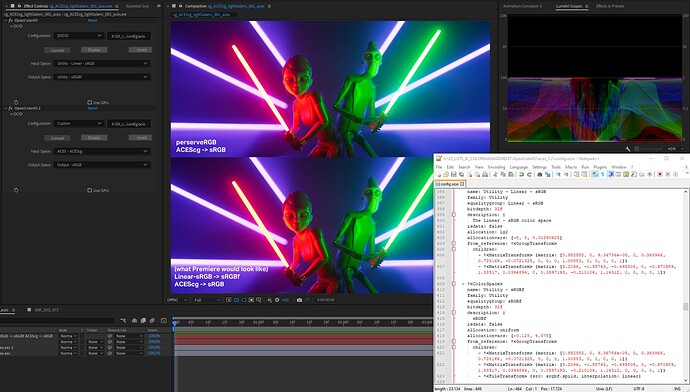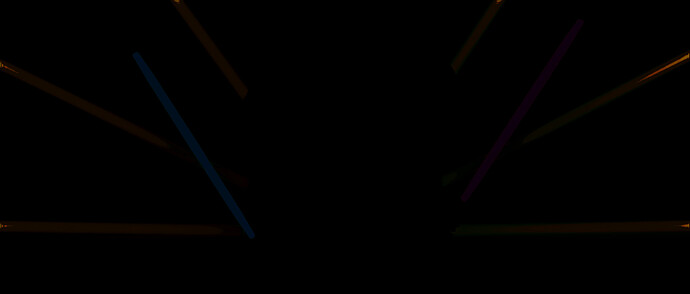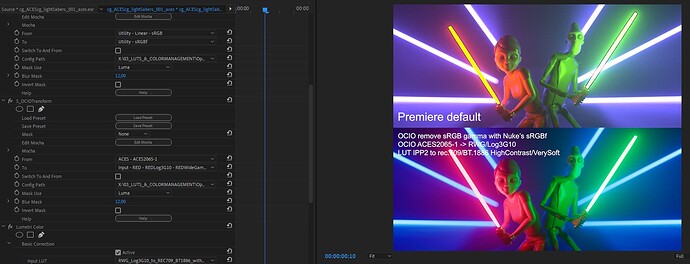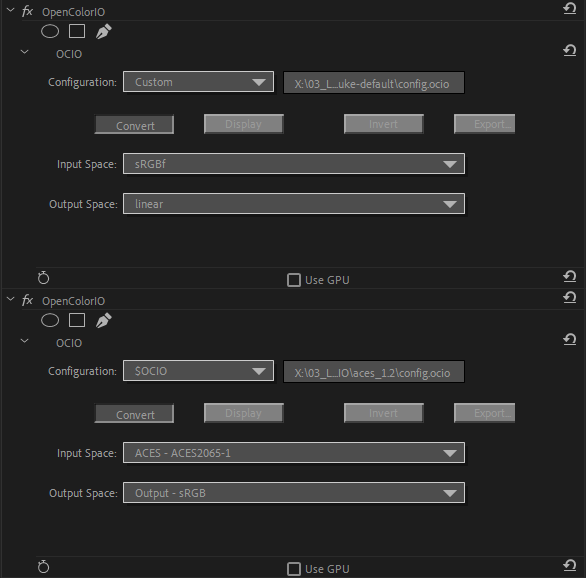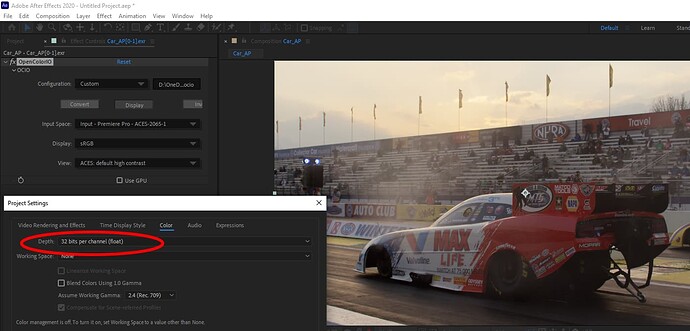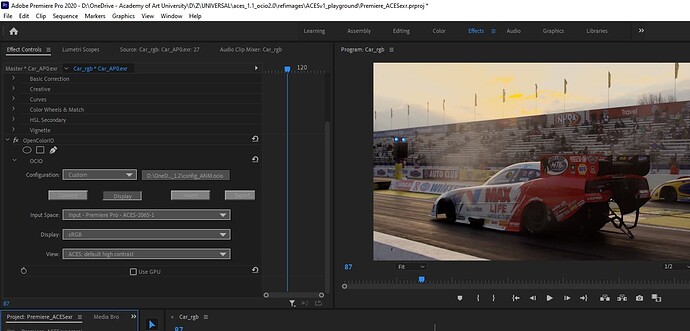Ah, you are totally right. The lights in the scene are AP1 and the file AP0. Misread the filename.
I know the scene is meant to stress test that’s why I wanted to test it for easier verification if I could get the same results.
Inside AE comparing with difference (against the perserveRGB reference) you can clearly see that the lights aren’t the same, but even after boosting exposure this difference stays locally to the light’s cores. The overall scene is quite spot on.
Here’s the scene inside Premiere:
And here an example with IPP2:
This is the code I used and you need to go from lin-srgb to this.
There’s probably a more logical way to write this so you can go from this to lin-srgb instead but I’m not that smart  . If anyone can please show me.
. If anyone can please show me.
- !<ColorSpace>
name: Utility - sRGBf
family: Utility
equalitygroup: sRGBf
bitdepth: 32f
description: |
sRGBf
isdata: false
allocation: uniform
allocationvars: [-0.125, 4.875]
from_reference: !<GroupTransform>
children:
- !<MatrixTransform> {matrix: [0.952552, 0, 9.36786e-05, 0, 0.343966, 0.728166, -0.0721325, 0, 0, 0, 1.00883, 0, 0, 0, 0, 1]}
- !<MatrixTransform> {matrix: [3.2096, -1.55743, -0.495805, 0, -0.970989, 1.88517, 0.0394894, 0, 0.0597193, -0.210104, 1.14312, 0, 0, 0, 0, 1]}
- !<FileTransform> {src: srgbf.spi1d, interpolation: linear}
the srgbf.spi1d was grabbed from Nuke’s OCIO config and placed in the ACES 1.2 config. The reason I did this is because Sapphire’s OCIO doesn’t allow you to manually select a config per effect instance so I couldn’t load both Nuke and ACES.