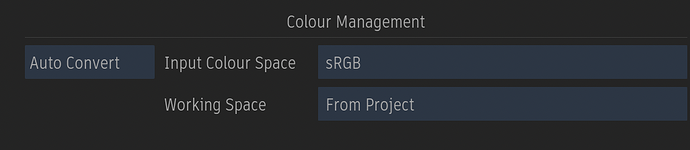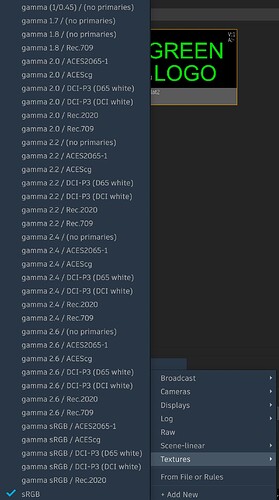Hi, I have an ACES project in Flame, for which I have been given graphics for monitor inserts.
They are mostly 8 bit PNG’s, with text and illustrations on a peak white background, try as I might, I cannot get them to look correct in ACES.
Any suggestions?
Hi Paul,
you can load the graphics as sRGB-Texture and grade them manual so that they kind of appear the same.
A while back I put together a little how-to on my website. Maybe this helps?
https://www.toodee.de/?page_id=2687
Best regards
Daniel
Thanks for the link Daniel, however, I can’t see any reference to sRGB texture, unless I’m missing something.
Hi Paul,
you could use Auto-Convert for the graphics when you load it into flame.
Then you can apply the title “under” the ODT if necessary.
The easier and cleaner way is to create a track over your timeline and bake in the ODT and then add the logos like you always did.
Best
Daniel
Thanks Daniel, I’m not working in the timeline, but in Batch, but I’m guessing that won’t matter, but I’ll give this a go.
Cheers
Paul
Just tried it and it is working for the colour illustration that I have, however, on the part of the graphic that is pencil drawing, I am losing some detail and it’s introducing some aliasing, kind of looks a bit clipped.
I assume you cannot show any images and how is your shot set up?
Unfortunately no, however we have just spoken to the company doing the graphics and the issue may be that they are exporting from AE in 8bit.