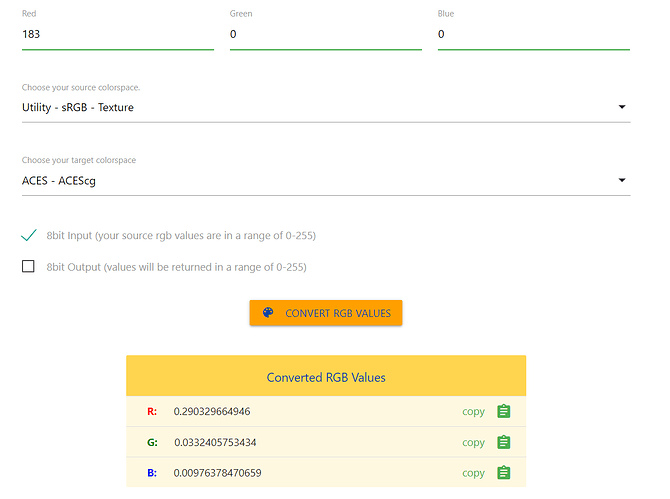Hello all
Excuse me if this will be a noob topic, but I’m a bit lost here.
Also I’m not a big programmer, so that’s why I’m reaching out for help here.
So I have several thousands of brand diffuse colors in sRGB that I need to have converted to ACEScg (in Python) - For reasons we need to have the values as text/values.
I tried googling a bit, and came across this link: Converting linear sRGB to ACEScg with Python
It’s however not giving me results that seem to be correct, so I must be doing something wrong.
I then came across this website by Travis Saul: acescolorspace - convert rgb
And if I select: Utility - sRGB - Texture as source, and ACES ACEScg as target, then my source rgb value in 8bit is exactly as it’s supposed to be ( or at least i think so, see screenshot)
We are using the cg-config-v1.0.0_aces-v1.3_ocio-v2.0.ocio - And basically i want the same conversation that is happening for a sRGB - Texture file. So I looked in the ocio config file and found this:
- !<ColorSpace>
name: sRGB - Texture
- !<MatrixTransform> {matrix: [2.52168618674388, -1.13413098823972, -0.387555198504164, 0,
-0.276479914229922, 1.37271908766826, -0.096239173438334, 0,
-0.0153780649660342, -0.152975335867399, 1.16835340083343, 0, 0, 0, 0, 1]}
- !<ExponentWithLinearTransform> {gamma: 2.4, offset: 0.055, direction: inverse}
So i tried using that matrix instead, which gave me wrong results, and then i tried inverting it here
That is giving me some results that are somewhat close but not quite there yet.
So I must be missing a step with the either the gamma or the offset?
My code looks like this at the moment:
import sys
import numpy as np
srgb_to_acescg = [[0.43260881189592323433, 0.33832109964908098541, -0.17136898545690610829],
[0.085943797723621734423, 0.7890671459034856329, -0.093505214619263864719],
[0.016946899561880128295, 0.10776750889455422348, 0.8414069615370583996]]
def mult_vector3_matrix3(v, m):
""" Multiplies the first three components of a vector by a 3x3 matrix. """
v_out = [m[0][0] * v[0] + m[0][1] * v[1] + m[0][2] * v[2],
m[1][0] * v[0] + m[1][1] * v[1] + m[1][2] * v[2],
m[2][0] * v[0] + m[2][1] * v[1] + m[2][2] * v[2]]
# Remaining components (alpha)
if len(v) > 3:
v_out += v[3::]
return v_out
def calculate_aces_color():
""" Calculate Color Conversion """
value_srgb = (183/255, 0/255, 0/255)
calculate_acescg = mult_vector3_matrix3(value_srgb, srgb_to_acescg)
value_acescg = np.around([calculate_acescg], decimals=7)
print(value_acescg)
The result of that is: [[0.3104604 0.0616773 0.0121619]]
Which is sort of close.
Is there some kind soul in here that can help me out altering the code for a correct result?
But that can maybe also explain to me where it’s going wrong, and why that is?
I would be forever grateful ![]()
P.S. We are using Maya 2022.
Thank you.