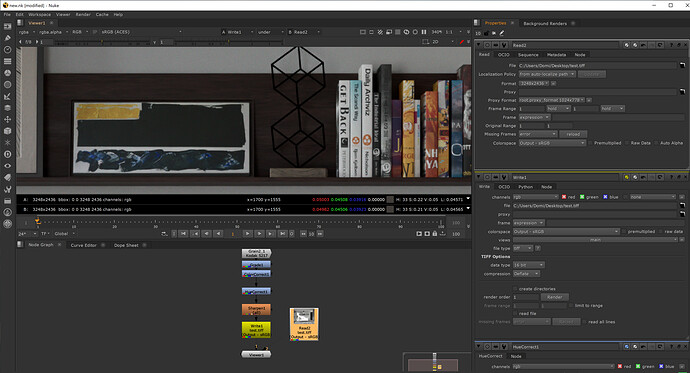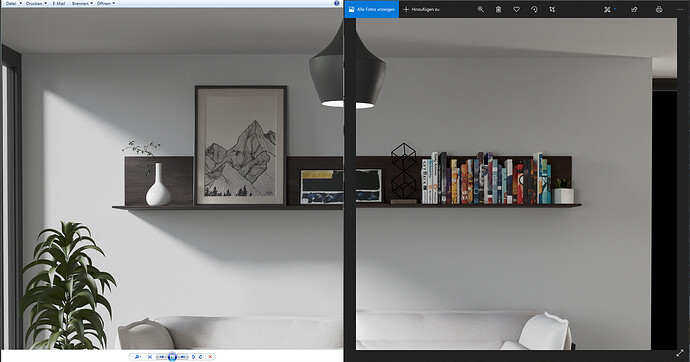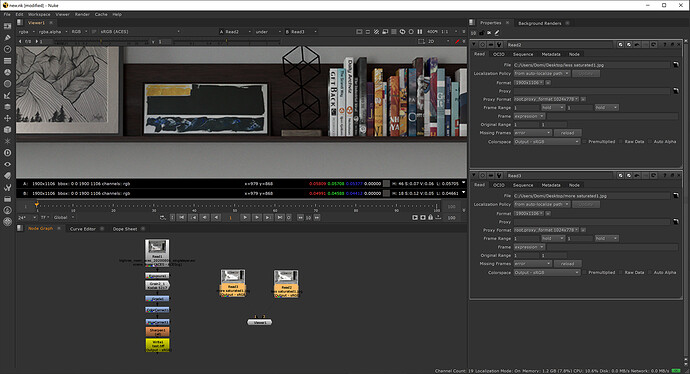Hello guys,
I wrote an lengthy post on my Blender/Nuke workflow but it didn’t get posted.
So I write a short version. In Blender I create a rendering with ACEScg. Importing it as EXR into Nuke and do my grading. Then I export it as “Output-sRGB” as tiff 16bit. If I reload the same file into Nuke that I just exported I get some minor differences in values probably due to the compression.
Nukes viewer process is automatically set to sRGB (ACES).
Now comes my issues that drive me a little crazy. I have a software calibrated monitor and the ICC profile is set in Windows Color Management. This is necessary to see accurate colors imho.
But this creates a pitfall at least on my end. Nuke seems to take into account that ICC profile in its viewer. If I export the picture and view it in the old Windows Image Viewer I get a slightly desaturated result. In the newer Windows 10 Photos App the picture looks the same as in Nuke. But when I take a picture of the same file opened in two seperate windows side by side you can still see the difference here in one picture:
How does that make any sense?
I then take another screenshot of both viewers. First the less saturated one:
Here the more saturated one:
Another thing I noticed is that when I take a screenshot of Nuke and then open it in Photoshop the picture is also less saturated. If I set the Color Management in Photoshop to my ICC profile of my calibration I get what I see again.
But I gets worse. If I set Photoshop back to sRGB and open my earlier saved screenshots they still show a difference in color saturation. SO somewhere along the way color information gets lost. Here I loaded both screengrabs inside Nuke again with Output-sRGB. You can see the values in the less saturated version are off.
This is very complicated and I hope someone has insight into this issue.
Greetings
monitorhero