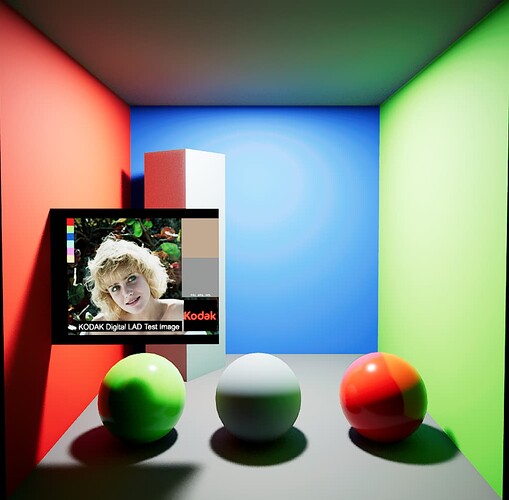Hi, I’ve been trying to setup an Unreal centric vfx workflow for a while and after diving into several different forums I wanted to convey my findings:
Here is the default unreal viewport:
I tried using @Thomas_Mansencal s recommended profile using this code:
- !<ColorSpace>
name: ACES sRGB ODT
family: View
equalitygroup: ""
bitdepth: 32f
isdata: false
allocation: uniform
allocationvars: [0, 1]
to_reference: !<GroupTransform>
children:
- !<FileTransform> {src: InvRRT.sRGB.Log2_48_nits_Shaper.spi3d, interpolation: tetrahedral}
- !<FileTransform> {src: Log2_48_nits_Shaper_to_linear.spi1d, interpolation: linear}
- !<ColorSpaceTransform> {src: ACES - ACES2065-1, dst: Role - reference}
from_reference: !<GroupTransform>
children:
- !<ColorSpaceTransform> {src: Role - reference, dst: ACES - ACES2065-1}
- !<FileTransform> {src: Log2_48_nits_Shaper_to_linear.spi1d, interpolation: linear, direction: inverse}
- !<FileTransform> {src: Log2_48_nits_Shaper.RRT.sRGB.spi3d, interpolation: tetrahedral}
- !<ColorSpace>
name: View - UE5 v02
family: View
equalitygroup: ""
bitdepth: 32f
isdata: false
allocation: uniform
allocationvars: [0, 1]
to_reference: !<GroupTransform>
children:
- !<ColorSpaceTransform> {src: ACES sRGB ODT, dst: Role - reference}
- !<CDLTransform> {slope: [1.45, 1.45, 1.45], direction: inverse}
from_reference: !<GroupTransform>
children:
- !<CDLTransform> {slope: [1.45, 1.45, 1.45]}
- !<ColorSpaceTransform> {src: Role - reference, dst: ACES sRGB ODT}
type or paste code here
But that is giving us the following result:
I created a very basic custom profile which gave us almost an identical result but the blue hilights are creating this really nasty banding:
- !<ColorSpace>
name: View - UE5 Viewport sans BlueLightArtifactFix
family: View
equalitygroup: ""
bitdepth: 32f
description: |
Linear sRGB to AcesCG transform with 1.45 slope added to match the UE viewport
isdata: false
allocation: uniform
allocationvars: [0, 1]
to_reference: !<GroupTransform>
children:
- !<ColorSpaceTransform> {src: Utility - Linear - sRGB, dst: ACES - ACES2065-1}
- !<CDLTransform> {slope: [1.45, 1.45, 1.45]}
Last, I added the inherent blue hilight fix to this profile which fixed the blues but this fix is messing up the reds quite a lot:
- !<ColorSpace>
name: View - UE5 Viewport
family: View
equalitygroup: ""
bitdepth: 32f
description: |
Linear sRGB to AcesCG transform with 1.45 slope added to match the UE viewport
isdata: false
allocation: uniform
allocationvars: [0, 1]
to_reference: !<GroupTransform>
children:
- !<ColorSpaceTransform> {src: Utility - Linear - sRGB, dst: ACES - ACES2065-1}
- !<CDLTransform> {slope: [1.45, 1.45, 1.45]}
- !<MatrixTransform> {matrix: [0.940437, -0.0183069, 0.0778696, 0, 0.0083787, 0.82866, 0.162961, 0, 0.000547126, -0.000883375, 1.00034, 0, 0, 0, 0, 1]}
So our question is how do we implement a proper profile that matches the viewport and keeps the colors consistent?
Thanks
Cosku