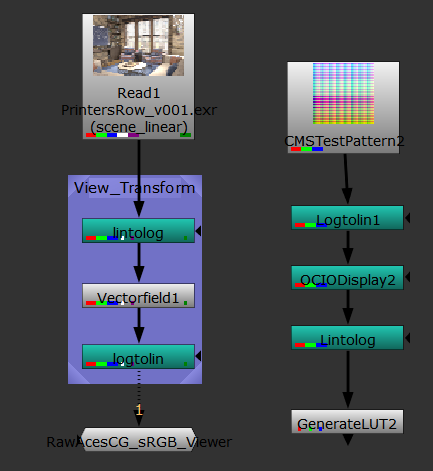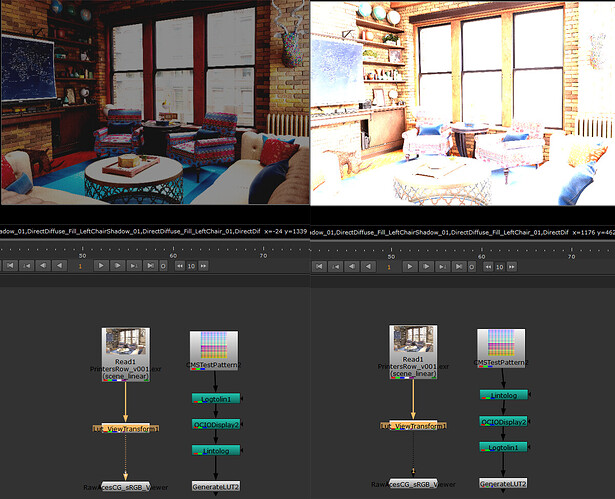Hello,
I am currently working on developing an ACES 1.3 workflow for Photoshop and After Effects with LUTs used to apply my transformations, and am running into an issue. My working space in both AE and PS is AcesCG, so I need to create a view transform to display AcesCG correctly in sRGB (this is after AE and PS’ built in view transforms have been disabled, so prior to applying the AcesCG > sRGB view transform I am viewing the raw ACES color). I have tried generating LUTs to use as my view transform using the following techniques, and all but one result in clipping/altering of the highlights when used as the view transform (said clipping can be seen in the attached images):
LUT Generation techniques that result in clipping-
Nuke 14 node tree (cg-config-v.1.0.0_aces-v1.3_ocio-v2.0):
CMS Test pattern node (Cube size: 64) → OCIO Color Space node (In: AcesCG; Out: Output - sRGB) → Generate LUT node (preLUT size: 1024; linear [have also tried Logarithmic])
Nuke 14 node tree (cg-config-v.1.0.0_aces-v1.3_ocio-v2.0):
CMS Test pattern node (Cube size: 64) → OCIO Display node (In: AcesCG; Display: sRGB; View: ACES 1.0 SDR Video) → Generate LUT node (preLUT size: 1024; linear[have also tried Logarithmic])
Photoshop with fnord OCIO Plugin (cg-config-v.1.0.0_aces-v1.3_ocio-v2.0 [edited - see below]):
(Export) Convert- In: AcesCG; Out: ACES 1.0 SDR Video (added this display view transform by editing the config as per DisplayViewTransforms for output? · Issue #82 · AcademySoftwareFoundation/OpenColorIO-Config-ACES · GitHub)
Photoshop with fnord OCIO Plugin (cg-config-v.1.0.0_aces-v1.3_ocio-v2.0):
(Export) Display- In: AcesCG; Display: sRGB; View: ACES 1.0 SDR Video
LUT Generation Technique that does not clip:
Photoshop with fnord OCIO Plugin (ACES 1.2 OCIO 1.0 config from colour-science repository):
(Export) Convert- In: AcesCG; Out: Output - sRGB
The way that these LUTs are being applied to where the clipping occurs is as follows:
Photoshop (2023)-
- Open 32bit ACEScg image rendered from V-Ray in Maya using OCIO 2.0 ACES 1.3
- Edit > Assign profile > ACEScg ACES Working Space AMPAS S-2014-004
- Create LUT adjustment layer at top of layer stack to invert Photoshop’s view transform (sRGB Texture → ACEScg) – LUT created with cg-config-v.1.0.0_aces-v1.3_ocio-v2.0, either from Nuke or fnord OCIO Photoshop plugin
- Raw ACEScg colors are now seen, so I need a view transform that goes from ACEScg to Output - sRGB – I expect any of the LUTs generated by the above techniques to work for this step, but only the last LUT (generated from an ACES 1.2 config, not even 1.3 like I want to be using) results in a correct image, the rest have highlight clipping
After Effects (2022 with 32bit linearized ACEScg ACES Working Space AMPAS S-2014-004 working space):
- Open 32bit ACEScg image rendered from V-Ray in Maya using OCIO 2.0 ACES 1.3
- Enable preserve RGB for the image in Interpret Footage so it isn’t color managed
- Disable AE’s view transform in the View menu
- In the layer stack, create an adjustment layer to apply the view transform LUT – I expect any of the LUTs generated by the above techniques to work for this step, but only the last LUT (generated from an ACES 1.2 config, not even 1.3 like I want to be using) results in a correct image, the rest have highlight clipping
Nuke (14 with cg-config-v.1.0.0_aces-v1.3_ocio-v2.0):
- Read 32bit ACEScg image rendered from V-Ray in Maya using OCIO 2.0 ACES 1.3 with ACEScg IDT
- Set viewer to ACEScg to mimic what’s happening in PS and AE
- Use vectorfield node to read in a LUT as a view transform to mimic what’s happening in PS and AE – I expect any of the LUTs generated by the above techniques to work for this step, but only the last LUT (generated from an ACES 1.2 config, not even 1.3 like I want to be using) results in a correct image, the rest have highlight clipping
In both Photoshop and After Effecfts, using the fnord OCIO plugin to directly apply the view transform works perfectly without clipping, but I’m developing this workflow using LUTs because it will be used in an environment where the plugin cannot be installed. I do not know enough about ACES and LUTs to understand why the majority of LUTs that I am generating with the aforementioned techniques have this highlight clipping, where if I directly apply the transformation to the image (won’t be possible in my final workflow) instead of writing it out as a LUT this highlight clipping is not present.
Any pointers would be greatly appreciated. Thanks!