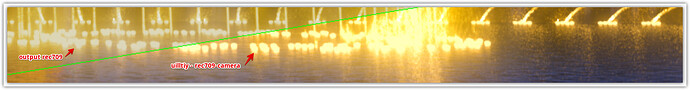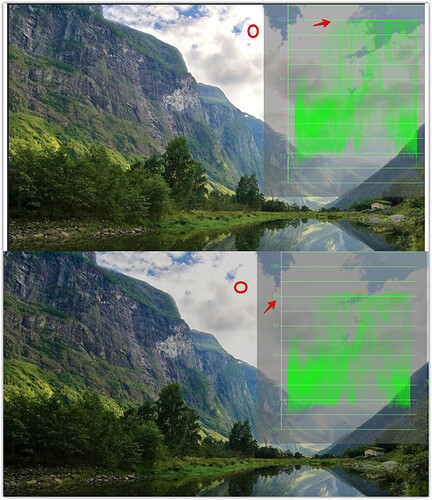i use odt aces cct >output rec 709 highlight very gray has no color level ,look the picture
is davinci resolve output uillitiy-rec709-camera? or just only rec709
how to output uillitiy-rec709-camera effect in davinci resolve
i need friends help very much
Are your blacks affected as well?
What is your source? ACES maps diffuse white (a floating point ACES value of 1.0) to a lower value than peak white to allow specular highlights to appear brighter than diffuse white. If your source has no values above 1.0 (as would be the case if the source is “video” converted with the Rec.709 (camera) Input Transform) then the maximum white will be lower than 100%.
o, i use aces in fusion ,but different between utility-rec709 camera and output rec709
only output rec709 the same in DR15.2 aces timeline output transfrom . but output rec709 highlight limit over 80v so white point very grey. look the transfrom pic. this is aces cct > output rec709
why output rec709 limit highlight 80v ?
so how to grade in aces make white point value of 1.0 no limit 0.8 output rec709?
and Why does the rec709 limit highlights have a purpose use at value of 80?
Hello,
It’s look like a broadcast safe limiter. If it’s that, the black should be clipped as well.
It is not limited to 80%. Highlights will appear above that. See my previous post.