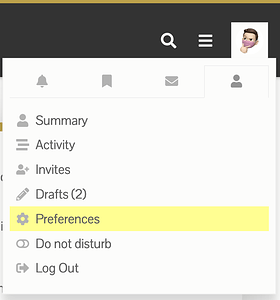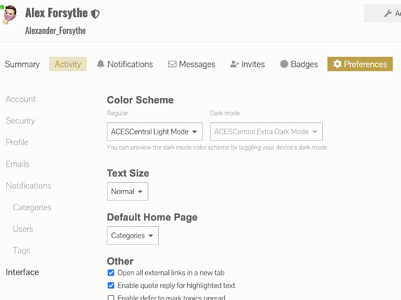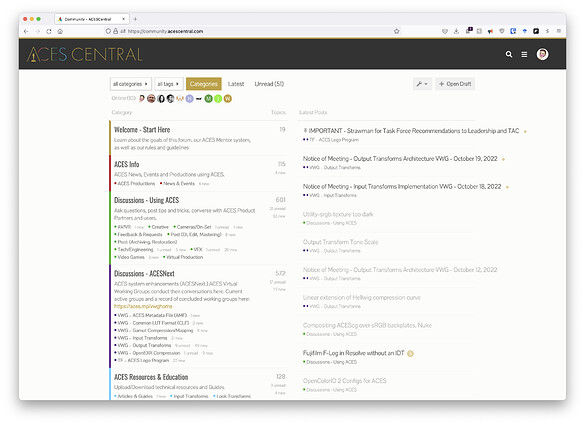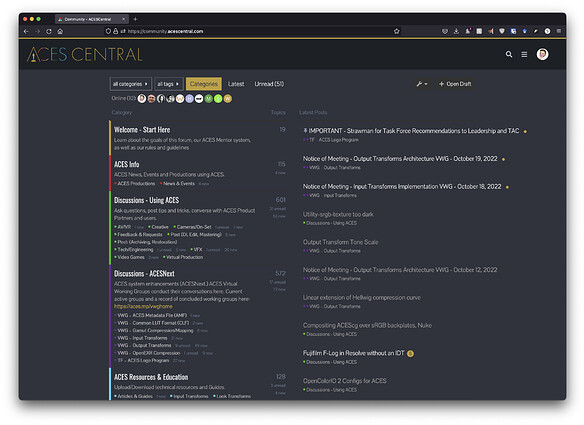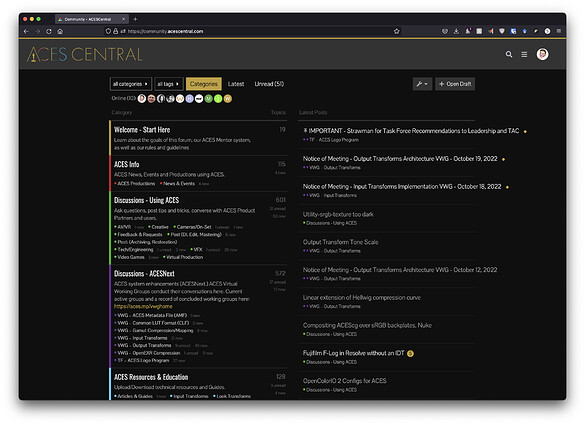I had to fix a few things on the ACESCentral discussion forums and in the process, I was able to implement dark modes.
By default, the forum’s dark mode will turn on when you’re device is in dark mode.
If you prefer to change the default behavior :
- Click your Avatar in the upper right-hand corner of the forum window
- Click the preferences icon (human figure icon)
- Click “Preferences”
- Click “Interface” on the left side
- Adjust the “Color Scheme” to your liking
If you always prefer the dark mode style, set both “Regular” and “Dark Mode” to “ACESCentral Dark Mode”.
If you always prefer light mode, set both Regular" and “Dark Mode” to “ACESCentral Light Mode”.
I’ve included two dark color schemes. “ACESCentral Dark Mode” and “ACES Central Extra Dark Mode”. Experiment to determine which you prefer.
ACESCentral Light Mode Preview
ACESCentral Dark Mode Preview
ACESCentral Extra Dark Mode Preview
The Color Scheme settings are attached to your user profile, so they should follow you across devices if you’re logged in.
If you experience any wonkiness on the site, just let me know.
Thanks, and enjoy!