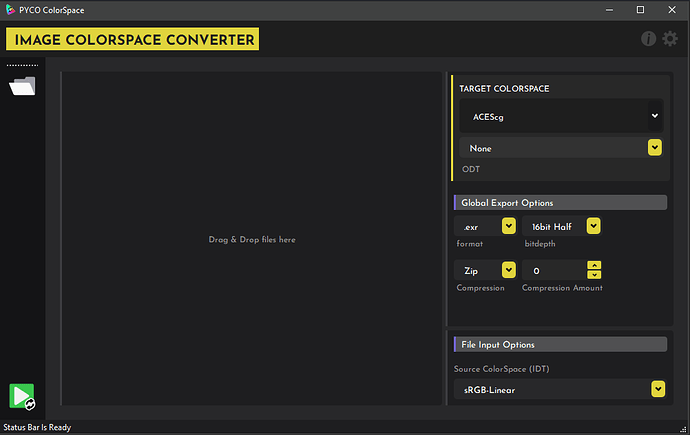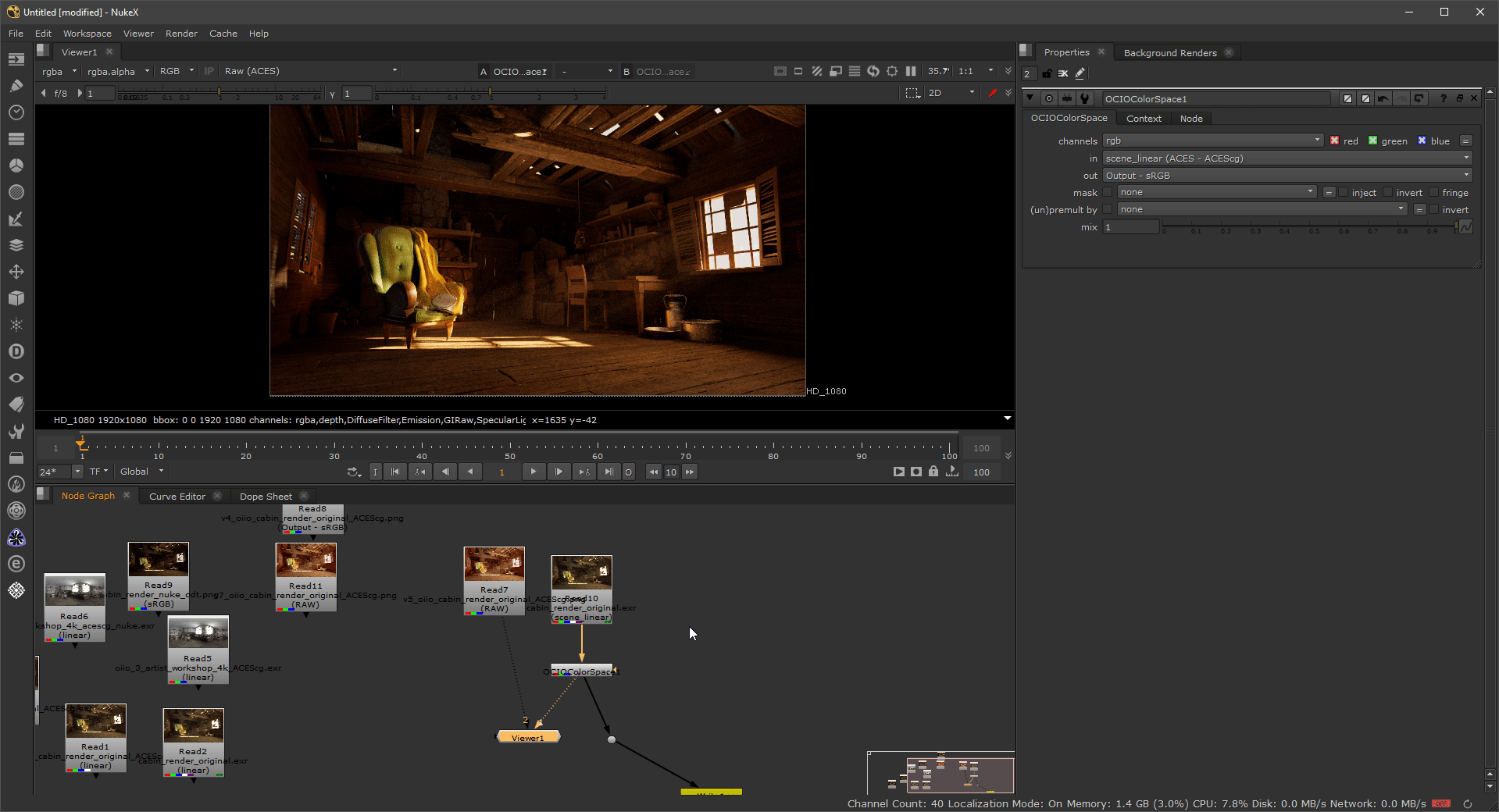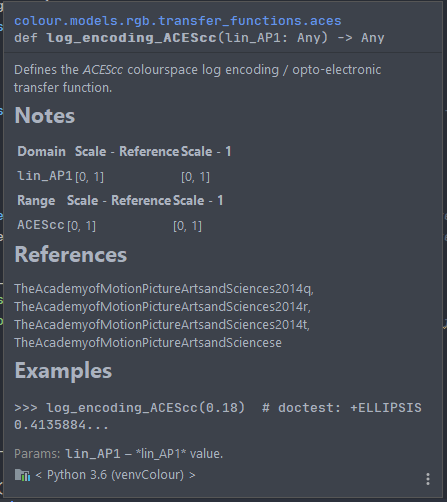Hey everyone , after using ACES in my workflow since quite some times now I finally had enough Python skills to start developing a stand-alone application to convert textures & such for an ACES utilisation.
This tool target an utilisation in the vfx/animation domain by providing options for converting input image into a desired colorspace with different export options such as the format and others,… This mean video data is not supported and camera manufacturer IDTs will be skipped.
The tool is developed with python using the colour-science package and OpenImageIO.
Right now most of the API and GUI is written but I still need to implement some essential functionalities.
I am here to ask for feedback on my project, to help build a tool which can be the most useful as it can be for its users and be sure that the tool create correct images .
First here is the current look on the interface:
(of course wip, some elements need to be fixed but this is to give a preview of the features).
Functionalities
Utilisation:
Load the images you want to convert .
Assign the corresponding IDT to each image.
Tweak your export Options.
Convert.
Features:
-List view of image on the left ( with planned support for image sequence displayed in one line ; import of folders).
-Target colorspace for all the file
List of target colorspaces:
'ACEScg', 'ACES2065-1', 'ACEScc', 'ACEScct', 'sRGB', 'Adobe Wide Gamut RGB', 'ITU-R BT.2020',
-ODT option: apply an ODT to your file (if export format is Integer).
List of ODT available:
'sRGB(ACES)' 'rec709(ACES)' 'P3D60(ACES)' 'P3D65(ACES)' 'sRGB(EOTF)' 'Gamma 2.2' # don't know if really usefull 'Maybe filmic ?'
Export Options:
Export format: .exr , .jpg, .png
Bit depth(depending of the format): 8bit Int 16bit Int 16bit Half 32bit Float
Compression (for exrs)(a threshold for compression level for dwaa and jpeg is added on the right)
[none, rle, zip, zips, piz, pxr24, b44, b44a, dwaa, dwab]
Per file options:
Input colorspace (IDT), it will be presented like in the ocio config:
'sRGB-Linear', 'sRGB-Texture', 'rec709-Texture' # not sure about this one just , it mean rec709 primaries with applied oetf 'ACEScg', 'ACES2065-1', 'ACEScc', 'ACEScct', 'XYZ'
More options:
I will probably had some advanced options in the settings like changing chromatic adaptation (currently Bradford), file exported prefix,…
So now if you have any suggestion , you see incorrect naming, … feel free to talk about. Especially for the IDT/ODT/Colorspace lists, i’m trying to keep the essential but I might have missed some of them.
Last point, i don’t know if i can talk about more technical stuff here. To have some feedback about my utilisation of oiio and colour-science.