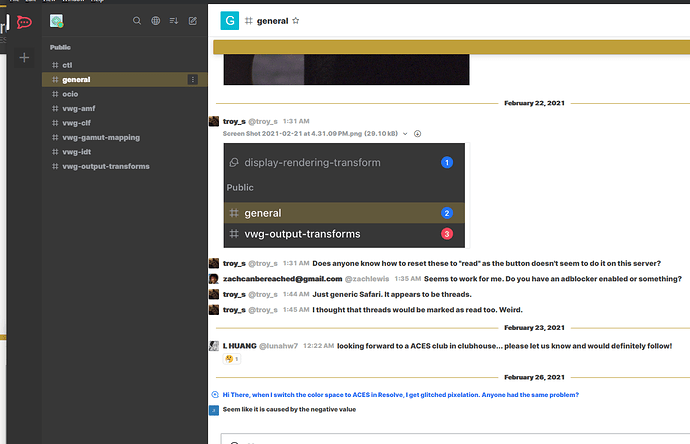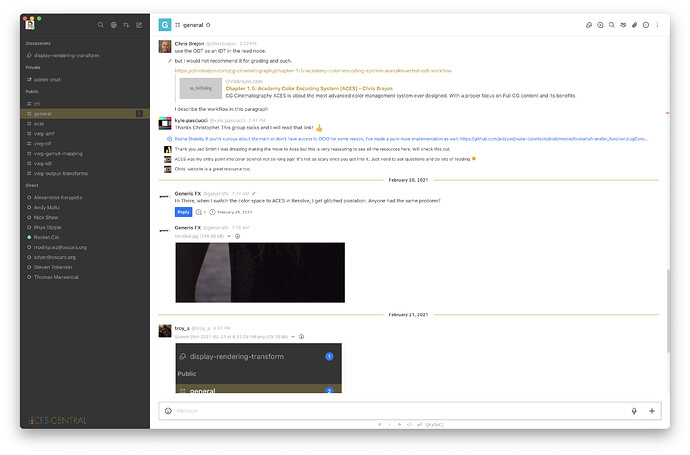You asked for it … we’ve delivered!
A lot of people are discussing ACES and those discussions are happening on a wide range of platforms across the internet. One popular discussion platform is chat (e.g. Slack, Discord, etc.). Chat’s an easy way to have informal, short-form discussions about ACES and many ACESCentral users have asked us to provide an official chat platform to have ACES related discussions.
Starting today, we’re introducing ACES Chat to ACESCentral.com. It can be found at https://chat.acescentral.com. Alternately, you can access it by going to the community menu and clicking on ACES Chat. ACES Chat uses the same credentials you use to login to ACESCentral.com so just hit the login button and if you’re already signed into ACESCentral, you’ll be taken directly to the chat app.
The platform runs directly in your browser, using a desktop app on Mac, Windows, or Linux, or on a mobile device with the iOS and Android RocketChat apps. To download the desktop or mobile apps check out https://rocket.chat/install/
We’re providing chat because it’s a platform people are using but it’s important to recognize there are pros and cons to chat. Chat is really strong when it comes to real-time communications, getting quick answers, bouncing an idea off others, but the conversations can be difficult to follow when revisiting them later. That makes chat a sub-par platform for those discussions that you’d like to have archived for later. This is where our existing ACESCentral forums excel.
We’re asking that you’re mindful about choosing the right platform for the right discussion. For hints on which platform makes the most sense for the topic at hand, we’d highly recommend this blog post by the discourse team. It provides some useful insight into forums vs. chat and each platforms strengths and weaknesses.
We hope you really enjoy this new platform and the capability it has to bring ACES users together in a new and exciting way.
Looking forward to chatting with you all soon!
ACES Leadership