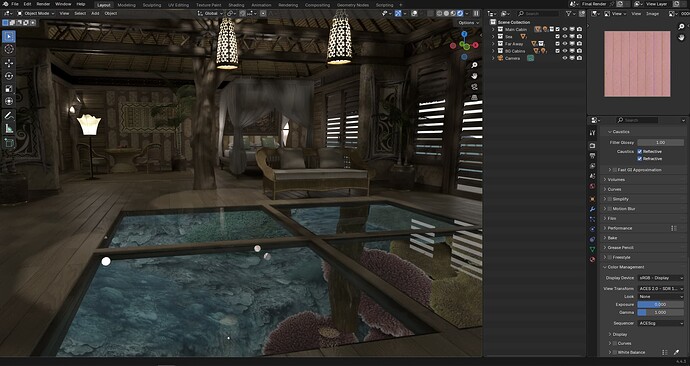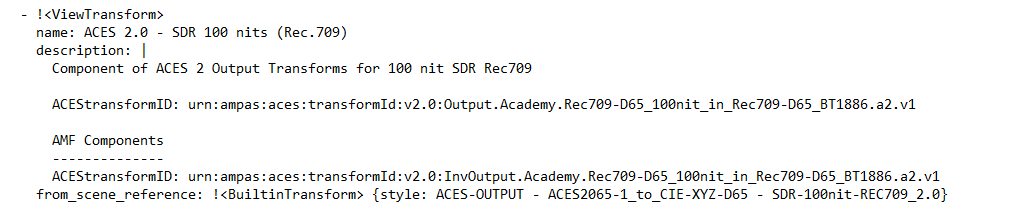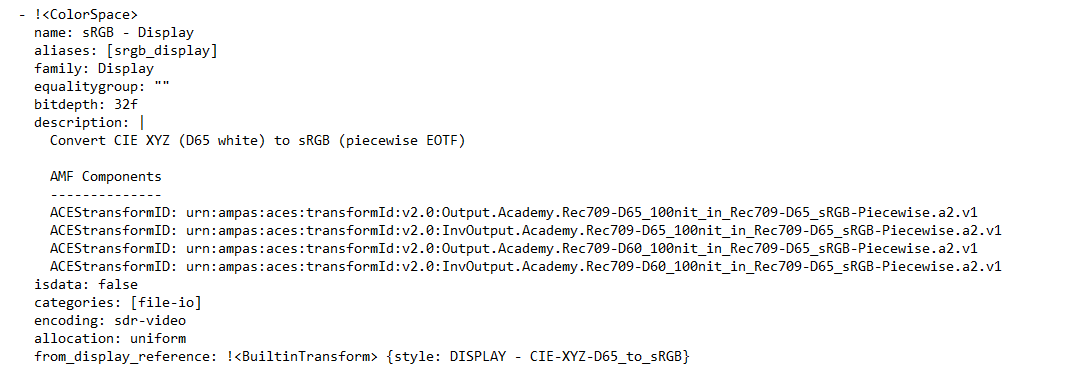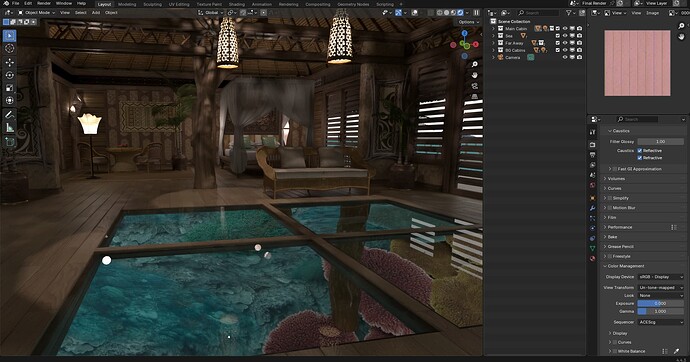Hello, everyone. I’m relatively new to ACES. I’ve studied the workflow a little bit and decided to implement them on my (hopefully eventual, fingers crossed :>) 3D work
I’ve set up the config.ocio in Blender to be of the latest ACES OCIO. I also modified my OCIO file to contain the “rendering” role and set it to ACEScg. Upon checking, my viewport renders looked like this.
The colors looked incorrect, and upon further checking, it seems like it’s only incorrect when applying the “ACES 2.0 - SDR 100 nits Rec. 709” view transform in the Color Management tab.
I investigated the OCIO file. One of the things I noticed was the way the file handled color. The view transform labelled “ACES 2.0 - SDR 100 nits (Rec. 709)” seems to do two things: convert an ACES2065-1 image to CIE-XYZ-D65 and then that CIE-XYZ-D65 data to display in SDR 100 nits Rec. 709.
Normally this would be good, since we want that ACES image to be displayed properly in an sRGB monitor.
When Blender sets the display device to sRGB, it finds the “sRGB - Display” display colorspace. Now, this seems to be the problem: this display colorspace already converts CIE-XYZ-D65 to sRGB.
In my own understanding, this is how Blender processes the image according to the config:
- Render scene in ACEScg
- Converts the image to ACES2065-1
- As “ACES 2.0 - SDR 100 nits (Rec.709)” is selected as a View Transform
- Converts the image from ACES2065-1 to CIE-XYZ-D65
- Converts the image from CIE-XYZ-D65 to SDR 100 nit Rec.709
- As “sRGB - Display” is selected as a Display, converts the image from CIE-XYZ-D65 to sRGB
This assumes that Blender does the View Transforms before the Display Transforms. If so, then it shows that the image is already in sRGB, but is incorrectly converted from CIE-XYZ-D65 and then to sRGB again.
Setting the View Transform to “Un-tone-mapped” reveals (hopefully) correct colors, however.
The “Un-tone-mapped” View transform looks like this in the ACES 2.0 OCIO file.
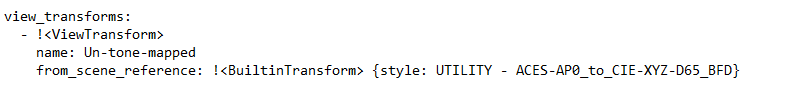
In my own understanding, this is how Blender processes the image with the “Un-tone-mapped” view transform:
- Render scene in ACEScg
- Converts the image to ACES2065-1
- As “Un-tone-mapped” is selected as a View Transform, converts the ACES2065-1 image to CIE-XYZ-D65
- As “sRGB - Display” is selected as a Display, converts the image from CIE-XYZ-D65 to sRGB
This is probably why the viewport render looked like it had correct colors.
Again, I’m very new to ACES, and I don’t know if what I’ve written here is correct. I’ve just assumed this is what the ACES OCIO file did in Blender from reading it. Please do guide me if I had any inaccuracies or did something incorrect.
However, if it is correct, I would like to request what must be done in order to fix this. I would assume that all other displays do this too.
Thank you and have a great day.