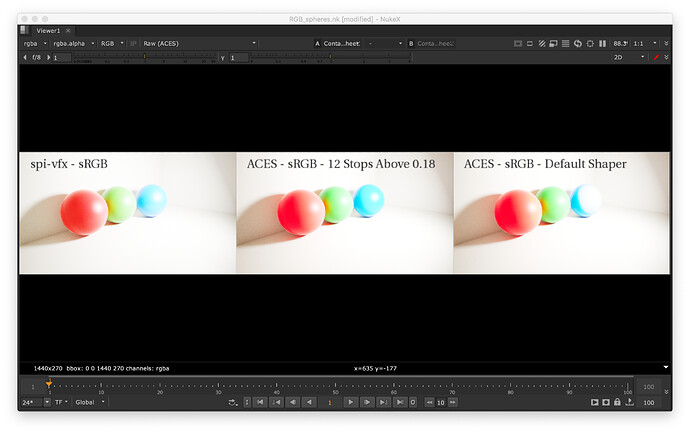Hi,
Here is some brief background to start with and before asking for your help…
-I am working on dual screen setup: one SDR srgb and one HDR eizo cg (I am using a 4k decklink card for video output).
-CGI animated project to deliver in Dolby vision HDR format.
-Pipeline: Photoshop&Substance (srgb 8&16bits textures saved as tiff) ----> to maya&arnold (acescg RRT - “utility srgb textures” IDT) -----> to Nuke (import rendered 32b exr) -------> to Resolve (import exr 16bit float acescg from nuke) -------> to a post house that will do the final Dolby grade.
I only recently learnt about the ACES wide colour gamut. We would like to use it for the project that we already started to work on in our studio.
These past days (…weeks) I read a lot about the colourspaces as I didn’t have any technical background nore expertise in this area… I still don’t… but I now understand the different colour gamuts and gamma profiles.
The aces idea is a great concept… Although I find that if one is not able to create his own OCIO config file (with ctl coding), a correct implementation in a full CG project (with bright and saturated colours) is pretty frustrating.
Without making your own config you will have to use the default configs files (OCIO or spi), which have their limitations:
A) sRGB textures get darker and colours loose saturation. (moreover for bright saturated ones). Although it is for the benefits of a more plausible and nicer lighting at rendering it still shifts colours from srgb designs.
B) Shading overexposed get weird artifacts (blotchy colours) on some objects.
Both issues have been mentioned a few times in different posts on this forum. I read through those a fair amount of times. Understanding little by little what was discussed… But still there doesn’t seems to be a convenient way to correct those colour flaws without making your own ctl config file. Apologies if my questions seems redundant and if I missed posts giving solutions.
The spi-anim config file does correct a lot of those issues. Shading is reacting fine when overexposed and colour fidelity is better. That config is 8 years old… why the 1.03 or 1.1 more recent config files don’t include those adjustments for the acescg RRT ? The flaw with this spi config is that it doesn’t have many HDR ODT to play with. Alex Fry, very kindly, gave one ODT (Rec 2020 ST2084 1000 nits) that doesn’t seem to work for me. And without this ODT we can’t use the whole spi-anim.
That given ODT seems to behave more correctly once the HDR display set to “PQ BT2100” has its colour gamut shifted to rec709 instead of rec2020… which doesn’t make sense… I also have the P3 ODT provided by Alex. And a sRGB one developped by Ezequiel Mastrasso. Both of those works well but won’t cut it for a HDR grading.
Which leaves me with the default OCIO config file (tested 1.0.3 and 1.1))(the syncolor have the same colours limitation/flaws). And then to amend the colour shift I am applying on my renders coming from maya a 1.45 gain on the diffuse albedo in nuke. Trick that works fairly well to get back a bit of my srgb colour look. But the colour shift in yellows is sill there. Same as the shading issues on overexposed objects…
I know it is difficult from a forum post to get the whole picture of one’s project and setup trying to use ACES. Reason why I didn’t do a post before here these past 3 weeks. Also because I didn’t have any knowledge in wide colour gamut and HDR… But now I am reaching a plateau in my research. It would be great if people who got in this particular situation could advice me. How did you solve those A & B issues?
Also I would love to access the OCIO slack… In case there is more material for me to explore. (OCIO 2.0 is discussed about on the slack?) The given email to join is not up to date anymore… Anyone could help there?
Thanks for reading all this… Apologies for the numerous technical inaccuracies and grammatical mistakes. I am looking forward any feedback!
Cheers,
Vincent