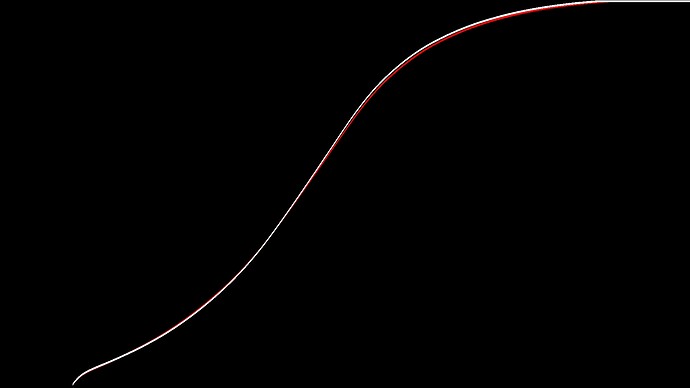The latest versions of Davinci Resolve (from 15.2.2 but maybe since v15?) allow for creating a very powerful “pseudo” ACES workflow using DaVinci’s new ACES Transform OFX plugins. It also allows for using tools designed to work in Davinci YRGB colour Science inside a full fledged ACES workflow within DaVinci.
The scope of this post is not to dive deep into all the possibilities of both scenarios but to explore what I found to be a slight discrepancy on the rendering that DaVinci applies to an Alexa LogC image when you create a pseudo-ACES workflow using ACES Transform nodes (in YRGB colour science) as opposed to setting your Colour Science to ACES (ACEScct in my case) on the colour management preferences.
The pseudo ACES workflow was briefly described in a previous post:
https://community.acescentral.com/t/luts-that-emulate-the-aces-workflow/1334/11?u=theoribeiro
I’m no colour scientist, rather a curious cinematographer who is very interested in colour so forgive me if my tests are very empirical and the results not exactly conclusive.
I created three testing scenarios to see if the results were the same when processing both a 16bit Linear Grey Ramp and the classic ARRI Isabella.dpx test image.
Scenario 1 consisted of Setting Resolve’s Colour Science to ACES on the colour management preferences.
Scenario 2 used a “pseudo” ACES workflow using ACES Transform OFX plugins in two nodes.
Scenario 3 used Lattice in conjunction with Resolve to create a 128^ sized CUBE LUT in Lattice that concatenates 5 corresponding ACES CTLs and then processing the files using the generated LUT in DaVinci Resolve (I tried processing the DPX files in Lattice but the results were very poor).
I analysed the images layered on top of each other on a timeline using the “Difference” blending mode (and looking at a waveform of the result) and I also plotted a waveform that reveals the contrast curve applied by the 3 different methods from the linear grey ramp imeges.
The results showed that Scenarios 1 and 3 produced virtually identical results with minor difference that I’m chosing to attribute to Resolve’s LUT rounding issues as it’s not using mathematical transforms but a LUT instead.
Scenario 2 was different from the other two and the main difference occurred on the mid to top end of the contrast curve. I don’t have a proper way of judging volumetric colour differences but they look perceptually the same so:
This image Shows the two curves layered on top of each other. The Curve in red represents Scenario 3 and the curve in white Scenario 1 notice the difference on the upper part of the contrast curve.
Also, if I layer the grey scale images on top of each other but change the overlay mode to multiply, it reveals the part of the curve that is really different:
The difference that exists is barely perceptible in real world images and thus I hadn’t noticed it before when testing the “pseudo” Workflow but with these tests I now realised it’s there and it’s really bugging me.
This testing only proves that there is a difference in DaVinci’s processing when using the specific ACES version, IDT and ODT combinations I didn’t test any others so I won’t assume anything.
If anyone has any insights I’d love to hear them. I’l probably post this on Blackmagic’s forum and Lift Gamma Gain to try and find some more insight 
Scenario 1: Setting Resolve’s Colour Science to ACES on the colour management preferences using:
- Colour Science: ACEScct
- ACES Version: ACES 1.1
- ACES IDT: Alexa
- ACES ODT: Rec.709
- Preset Node LUTs in: ACEScc AP1 Timeline Space
- No other nodes or colour corrections applied
Scenario 2 uses a “pseudo” ACES workflow using ACES Transform OFX plugins o two nodes:
- Colour Science: DaVinci YRGB
- Timeline Colour Space: Rec.709 Gamma 2.4
- Node one ACES Transform OFX plugin is set to:
- ACES Version: ACES 1.1
- Input Transform: Alexa
- Output Transform: ACEScct
- Node two ACES Transform OFX plugin is set to:
- ACES Version: ACES 1.1
- Input Transform: ACEScct
- Output Transform: Rec.709
- No other nodes or colour corrections applied
Scenario 3 is creating a 128sized CUBE LUT in Lattice that concatenates 5 ACES CTLs and then processing the files using that LUT in DaVinci Resolve.
- Lattice CTL Sequence in ACES 1.1 is:
- IDT.ARRI.Alexa-v3-logC-EI800.ctl
- ACEScsc.ACES_to_ACEScct.ctl
- ACEScsc.ACEScct_to_ACES.ctl
- RRT.ctl
- ODT.Academy.Rec709_100nits_dim.ctl
- Resolve Settings are:
- Colour Science: DaVinci YRGB
- Timeline Colour Space: Rec.709 Gamma 2.4
- 3d Lookup Table Interpolation: Tetrahedral
Original DPX test files and result DPX files on the link below for anyone interested:
Download DPX Files (Dropbox)