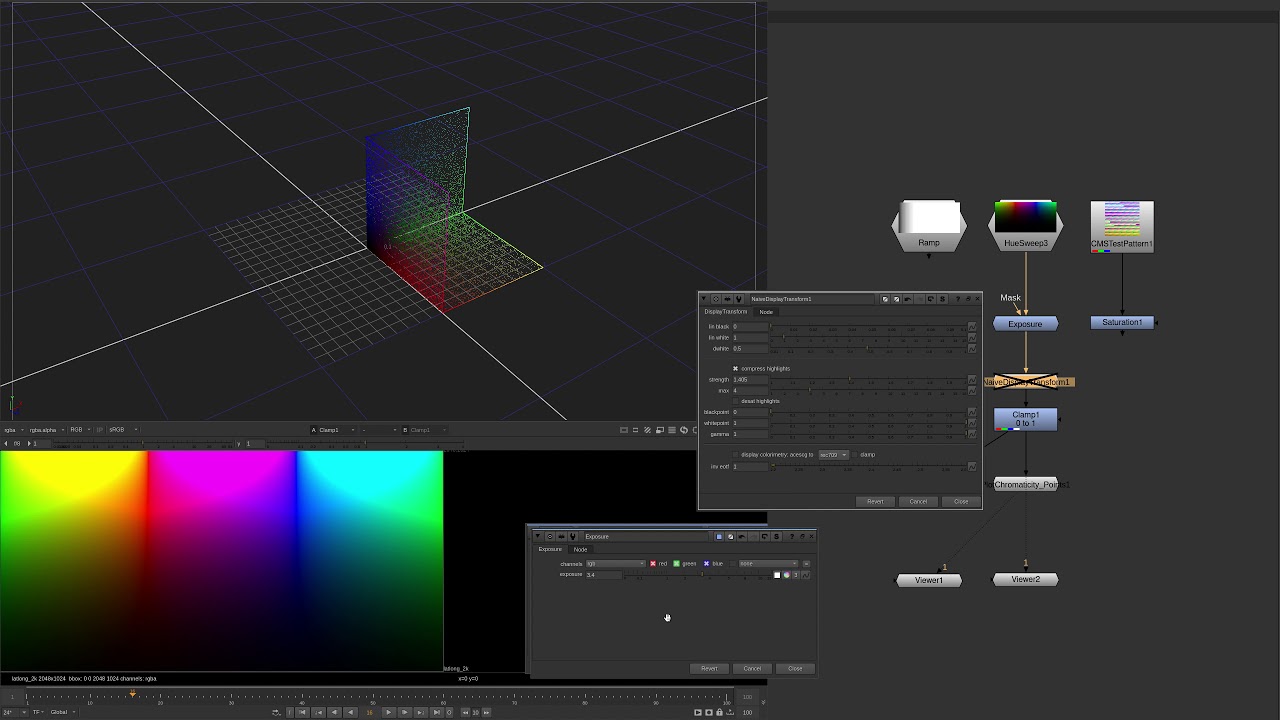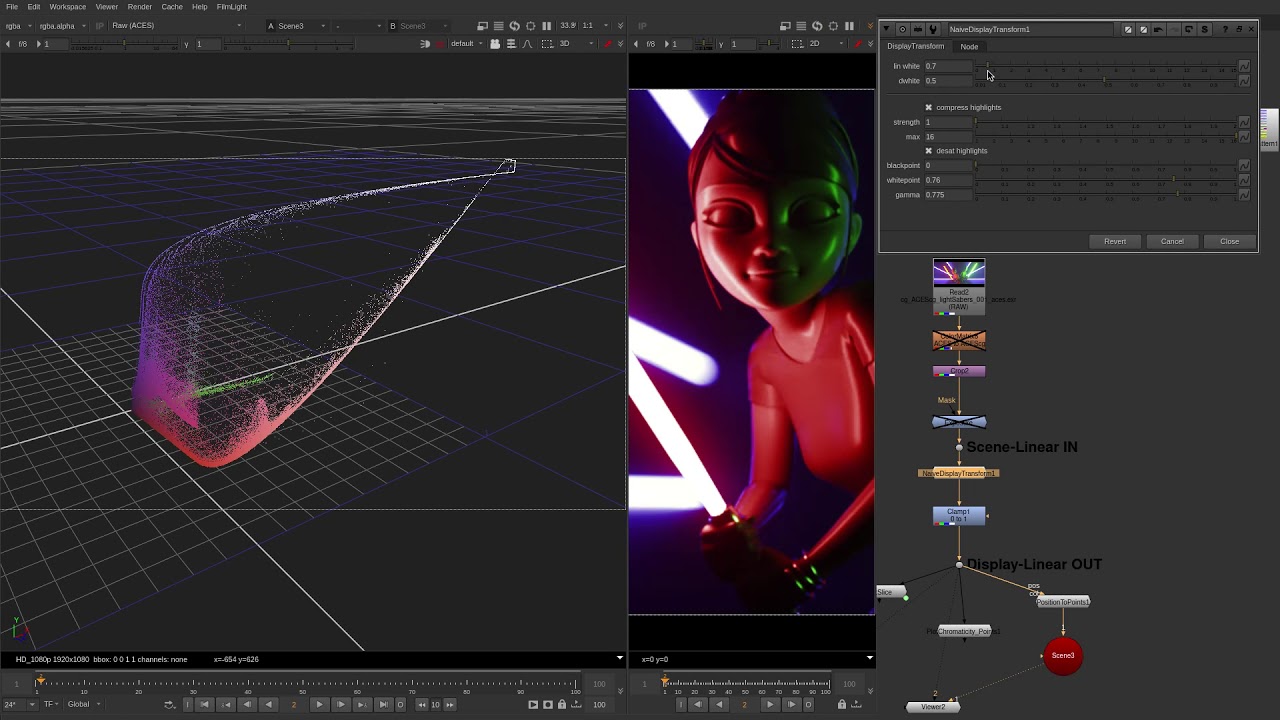On the subject of display gamut volume, I recorded a video with some plots and visualizations.
I’m sure these are all well-understood concepts for most of the people here, but for a color science neophyte like myself I found it to be a useful visualization exercise. I’ll put the video here in case it helps any other curious folks who might be lurking and are interested in better understanding (one of the) problems at hand.
And here is the Nuke script used in the video in case anyone wants to play with it.
20210204_display-referred_gamut-volume_visualize.nk (61.7 KB)
Edit
Here’s another quick demo visualizing Christopher’s lightsaber render through the same process. Again there’s no gamut mapping or conversion happening here: it’s just scene-linear rgb in mapping to display-linear rgb out.