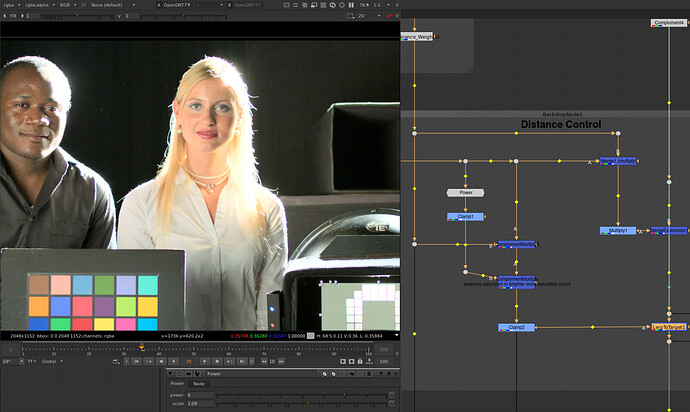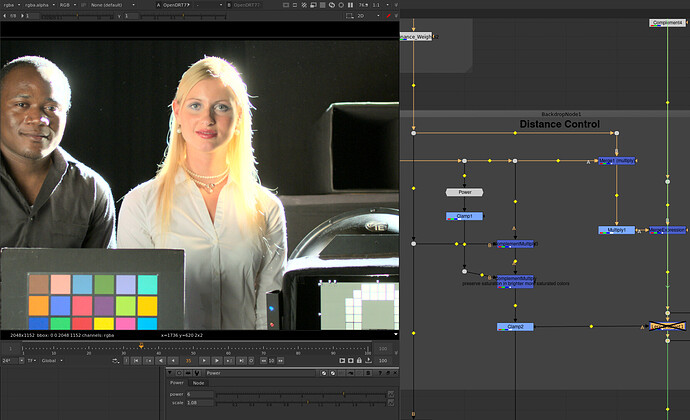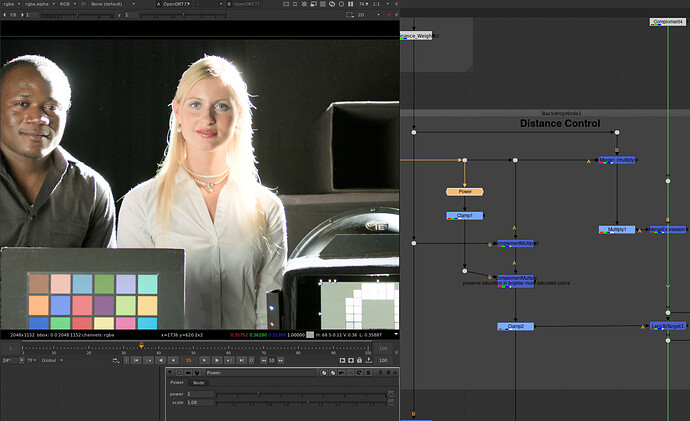There is chroma compression as luminance approaches display maximum in OpenDRT v0.0.75. The control for how much is not exposed, but if you go inside the group (Ctrl+Enter with the node selected), you can play with it if you like. If you adjust the Power node it affects how strong the chroma compression is.
Here are the defaults as you have pictured:
Here is with chroma compression disabled:
Here is with Power=2.0 to increase the amount of chroma compression:
The implied question here is “What is the reference?”
I don’t believe that using the ACES rendering as a reference makes sense in this case, because it introduces a significant “look”. A better reference might be a “pure” mapping of linear light to display light using a 3x3 matrix from camera gamut to display gamut, and a pure inverse EOTF.
Where the chroma does not clip because it is out of the display gamut volume, and where the luminance does not clip because it is outside (above) the display gamut volume (see this demo and these demos I did a while back if this doesn’t make sense), you will have a “correct” representation of the intended color without any “look”, based on the assumption that the upstream color processing performed by the camera color science is correct etc etc. If you do the experiment you will likely find that the color appearance is not as you had imagined.
I am not saying here that a look is not a good thing. Quite the opposite, I think it’s critical. But all of what I am doing hinges on getting the chromaticities to the display correctly, and then building a look on top of that.
Hope that helps.