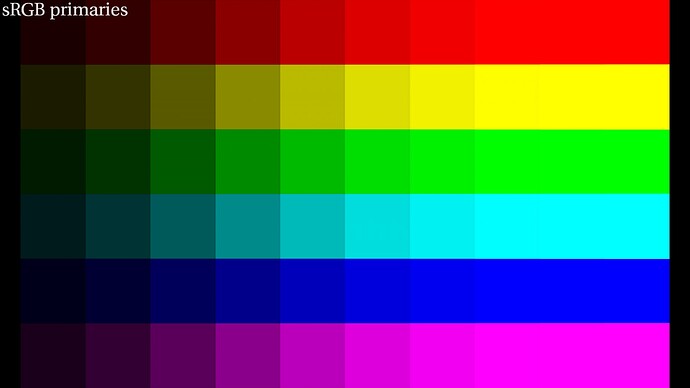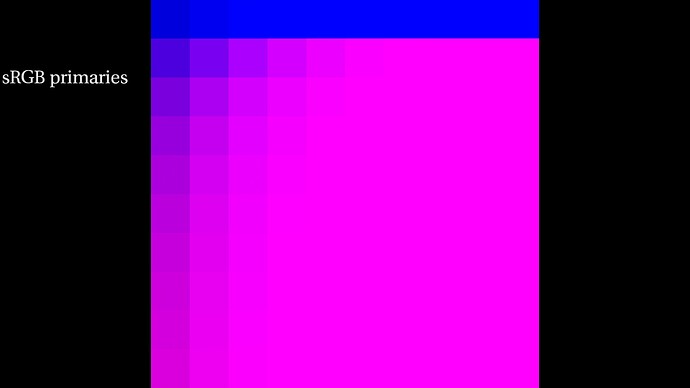Hello guys,
sorry, my microphone was not working properly during the meeting and I just wanted to mention that acescentral is a great place to start/continue a list of design requirements.  I’m all good with dropbox paper and google docs, but I kinda like the way acescentral is structured. It is easy to follow a conversation and keep track of things.
I’m all good with dropbox paper and google docs, but I kinda like the way acescentral is structured. It is easy to follow a conversation and keep track of things.
So this post is just an attempt at starting a conversation. I’ll just throw my ideal design requirements in here and I’d be curious to see if any of them are contradictory.
Before throwing a list, I just think it is worth defining quickly what is the goal/target of this DRT. In my opinion, if ACES tries to be all things to everyone, we’d have to compromise so much that we would eventually fail at what we are trying to achieve.
The LMT/DRT I have in my head is mainly for feature films and PBR animation movies, with an attempt at reproducing Print Film Emulsion (PFE). So I am not taking in account here edge cases, like logos or illustrative renders.
Here is the list for the DRT :
- Easy to work with (no strong look) : it should be “neutral” aka a faithful representation of the scene (no sepia filter).
- Going to “white” : probably the most controversial point but we have a separated thread for this specific point.
- Gamut-Preserving : No gamut clipping when going from scene to display.
- Safe : You should be able to throw any grade on the footage and the DRT does not break.
- Hue-Preserving : I think it goes hand-in-hand with “neutral” and “faithful”.
- SDR/HDR predictability : An orange flame in SDR does not become red in HDR.
- Simple/Fast/Invertible/Easy to extend : kind of self-explanatory, right ?
With this DRT, I would imagine an LMT activated by default :
- Filmic look, especially for pyros and skin tones. So if anyone wants to remove it, it is possible.
I could throw more examples and images of mine. But I think you already get what I mean by my previous posts. So I’ll just share a couple of renders about “going to white” if that’s okay.
I have a hard time picturing a project that would want the light sabers to look like this. And I guess it would be safe to say they’re edge cases ?
Same behavior here. This is probably professional deformation but I struggle to see the “logic” here :
And finally, the blue to magenta sweep using spi-anim :
Maybe an optional LMT could be provided to remove the “going to white” if needed. But I don’t think it should be other way around since a majority of projects would require this behavior in my opinion. Happy to be proven wrong on any point. 
Update with a new design requirement :
- Modular and flexible architexture, as explained in this thread.
Please join the conversation !
Chris